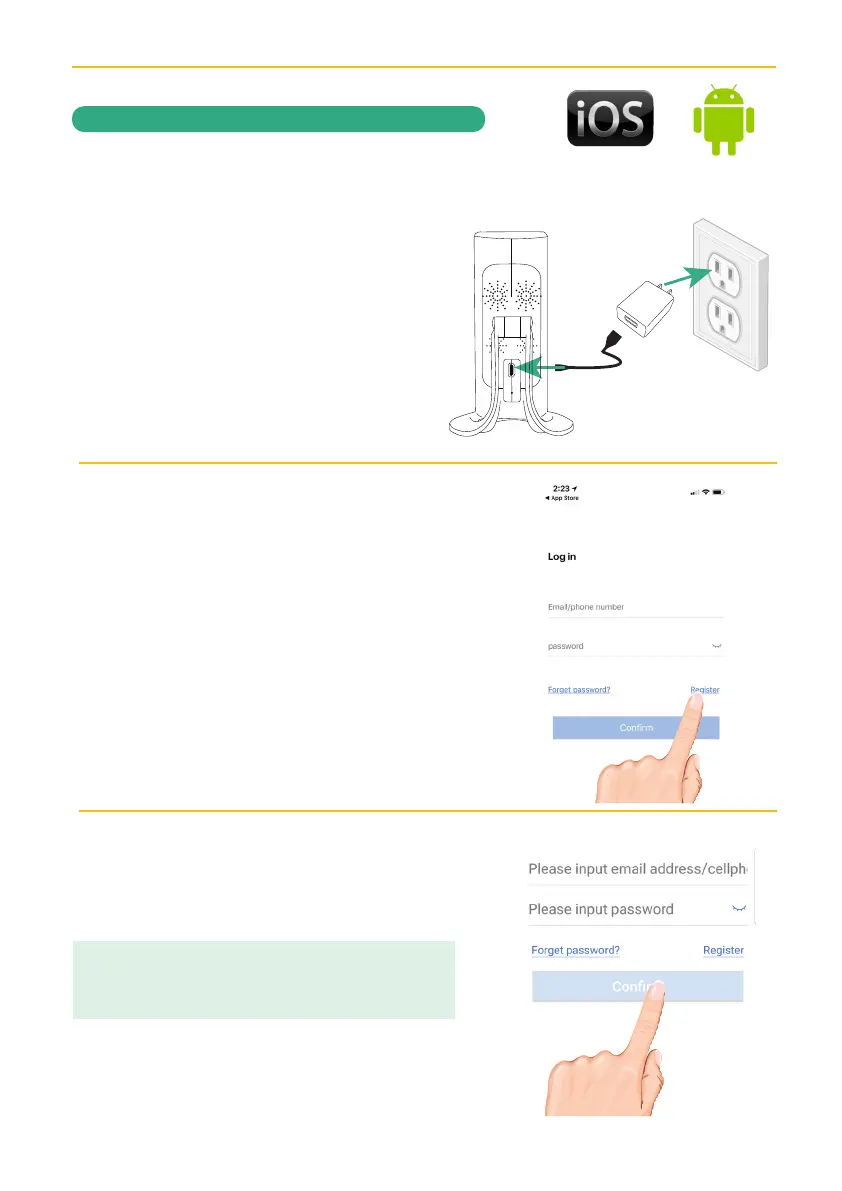— 11 —— 10 —
REMOTE ACCESS
Connecting Via the App
u
Plug camera into an electrical outlet (allow
the camera up to 60 seconds to boot
up). When ready the status LED will blink
and device will notify you it is in Default
Configuration Mode and ready to be set
up.
v
Tap Register Account. Enter a desired
email address and password then click
Confirm. You will then get an email that
you need to verify the registration. Do so
and then continue.
w
Log in using your new log-in info and tap
Confirm.
ANDROID NOTE:
Android only: To connect the camera click “Allow to obtain
permissions” if prompted.
