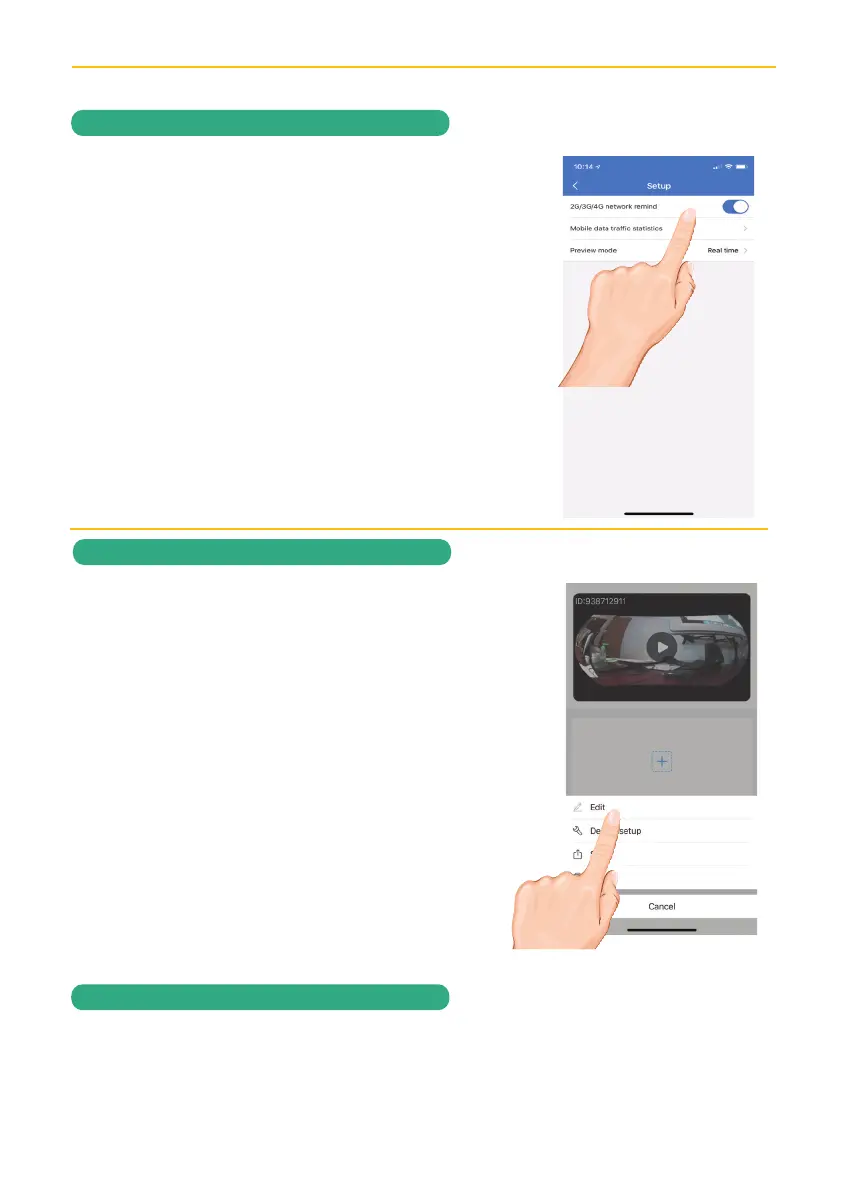— 35 —— 34 —
REMOTE ACCESS
MAINTENANCE
Cellular Data
Cameras
u
To get a reminder when your cellular data
xxxxxxx (PLS ADVISE), tap MY CENTER
and then tap SETUP icon.
Turn the 2G/3G/4G Network Reminder
option On or Off.
You can also view the current Cellular
Data (or delete it) by tapping Mobile Data
Traffic Statistics.
Tape Preview mode and select the
desicred preview, (Fluency or Real
Time).
When dust and grime builds up on the camera lens and glass, it will affect the night vision
capability. The infrared light reflects off of the dust and grime, limiting the camera’s “vision.” Use
a microfiber cloth to regularly clean the camera or when night vision video is cloudy or unclear.
To Edit Device
u
To edit device name or password, tap
“
...” icon at top right and then tap Edit.
Edit info as desired.
