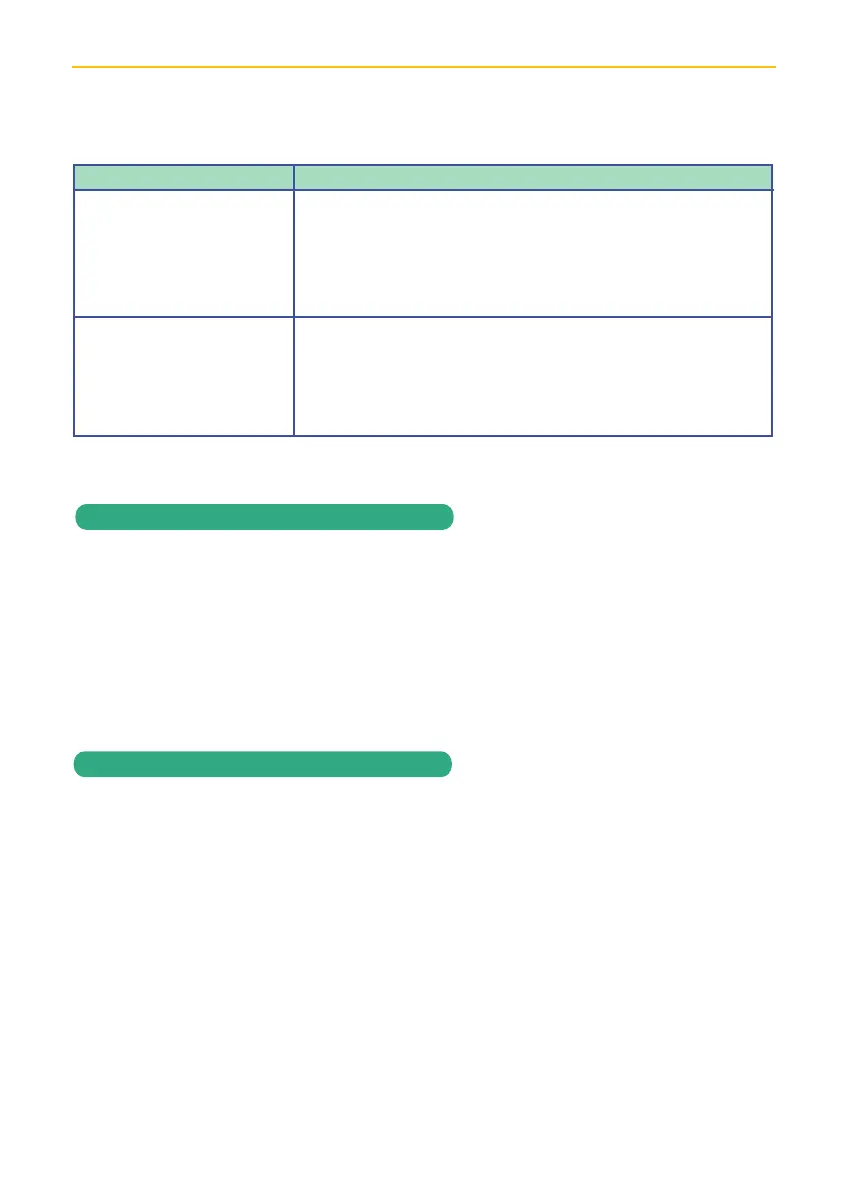— 37 —— 36 —
TROUBLESHOOTING
Problem
A white image appears at
night.
Memory card error.
Possible Solution
The camera’s infrared LEDs shine invisible light that
reflects off of surfaces such as glass and will cause white
light. Place the camera on the other side of the window
to improve the night vision or place it in a well-lit area
(recommend to install a security lamp to improve lighting).
Make sure the MicroSD card is correctly inserted in the
camera and formatted.
Make sure you are using Class 10 rated memory card.
Reset the camera by inserting a paper clip or similar object into the Reset hole for 5
seconds and the system will start the reset process. The system will restore to factory
default settings and you may start the Wi-Fi setup.
Factory Default/Reset
See page 29 to update the firmware.
Upgrading the Firmware
