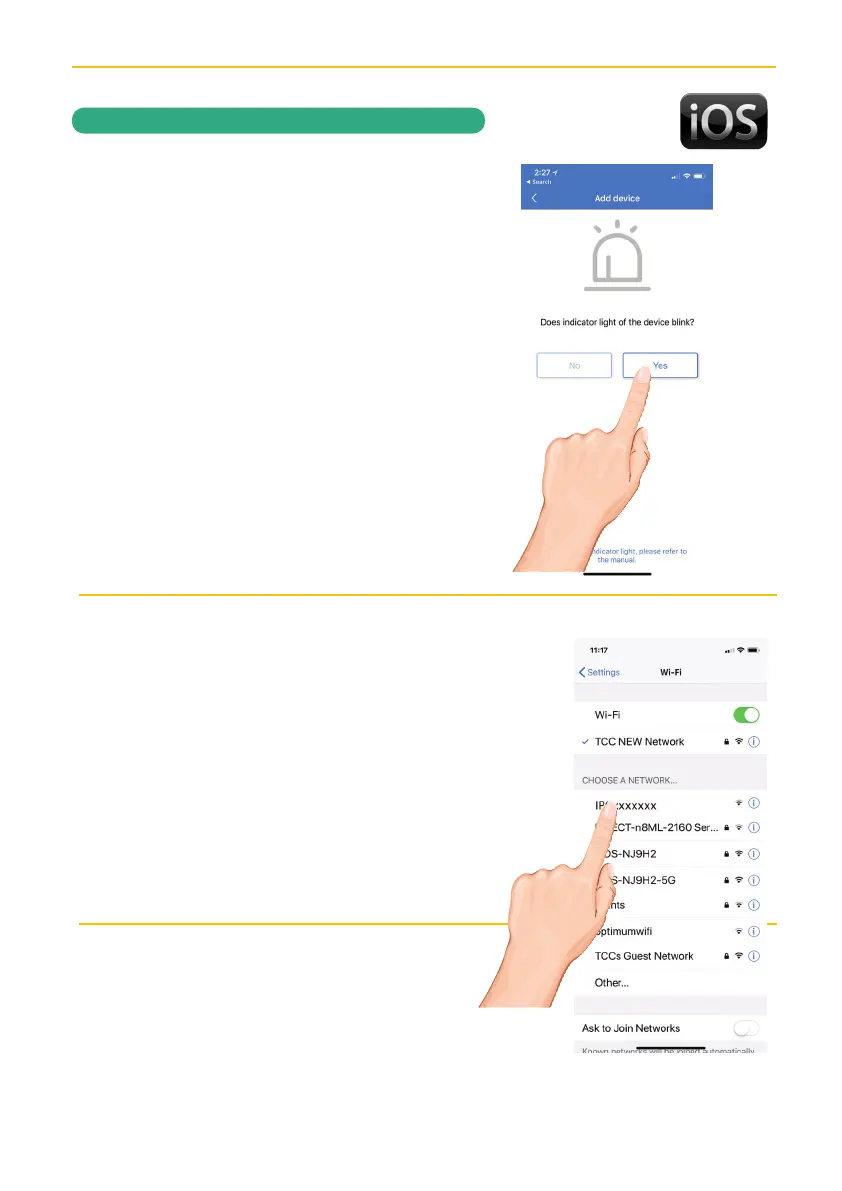— 13 —— 12 —
REMOTE ACCESS
Connecting Via the App
U
Make sure the indicator on the device is
blinking, then tap Yes.
Tap Choose WiFi on the next screen.
V
On your device, open the Settings App
and tap Wi-Fi.
Android: Make sure the camera
(IPCxxxxxxx) appears in the Wi-Fi
menu. Do not select it, just make sure it
appears.
iOS Only: Select this camera
(IPCxxxxxxx) from the Wi-Fi menu. Enter
the default password (11111111) and tap
Join.
