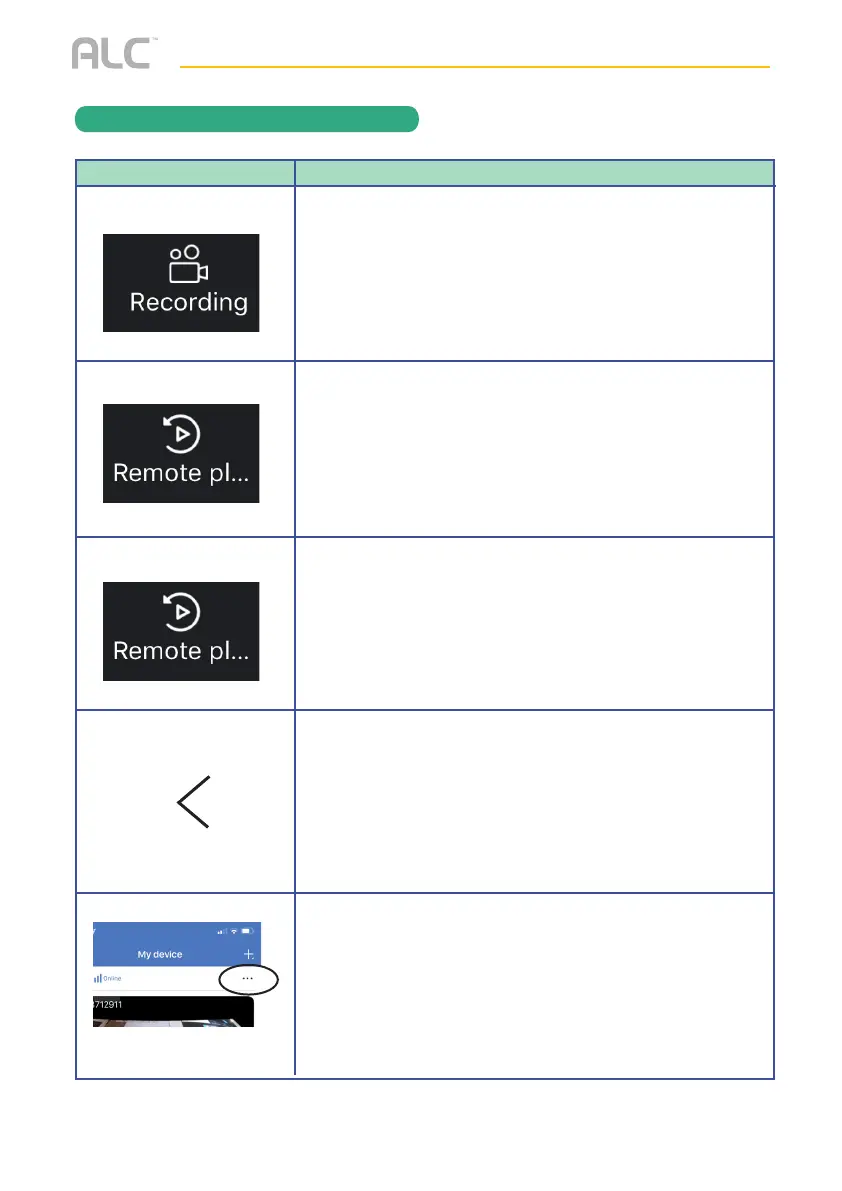— 18 —
ALC SightHD Lite App Icons
Icon Icon Description
Recording
Return
Remore Playback
Display Mode
Setup
With a MicroSD card inserted, tap to start recording.
Tap again to stop recording. Recordings save to
MicroSD card. See page 23 to view recordings.
Tap to return to the Main screen.
Tap to cycle between real time and remote play.
Tap to access the Setup screen, see page 27 for details.
REMOTE ACCESS
Tap and then select the desired screen (rounded or
squared edges).
