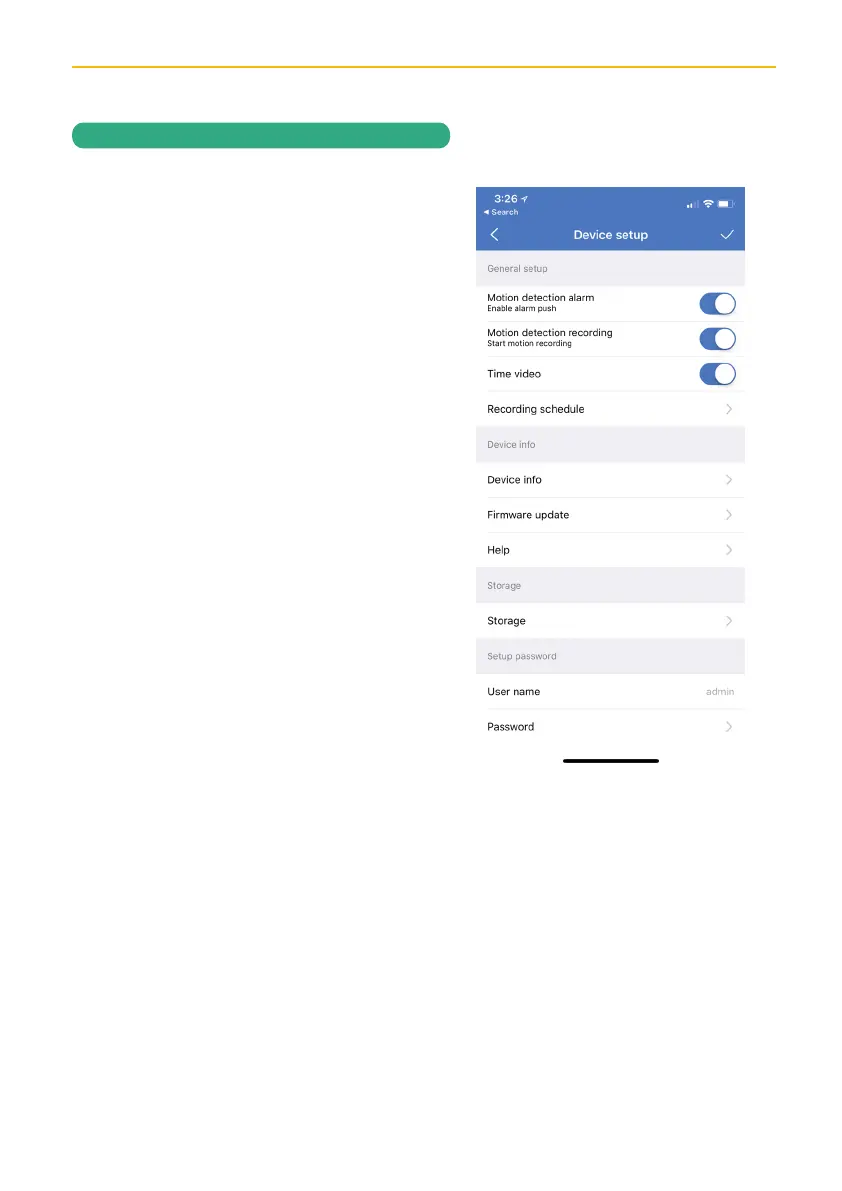— 29 —— 28 —
REMOTE ACCESS
Advanced Settings
RECORDING SCHEDULE: Tap to set the
time that the device will record when Moion
Detection is turned on.
DEVICE INFORMATION: Tap to view the
device information, including device type and
version.
FIRMWARE UPDATE: Tap to update the
firmware, if there is an update.
HELP: Tap to view the Help categories.
STORAGE: See the next page.
USENAME and PASSWORD: Tap to change
the username and password.
