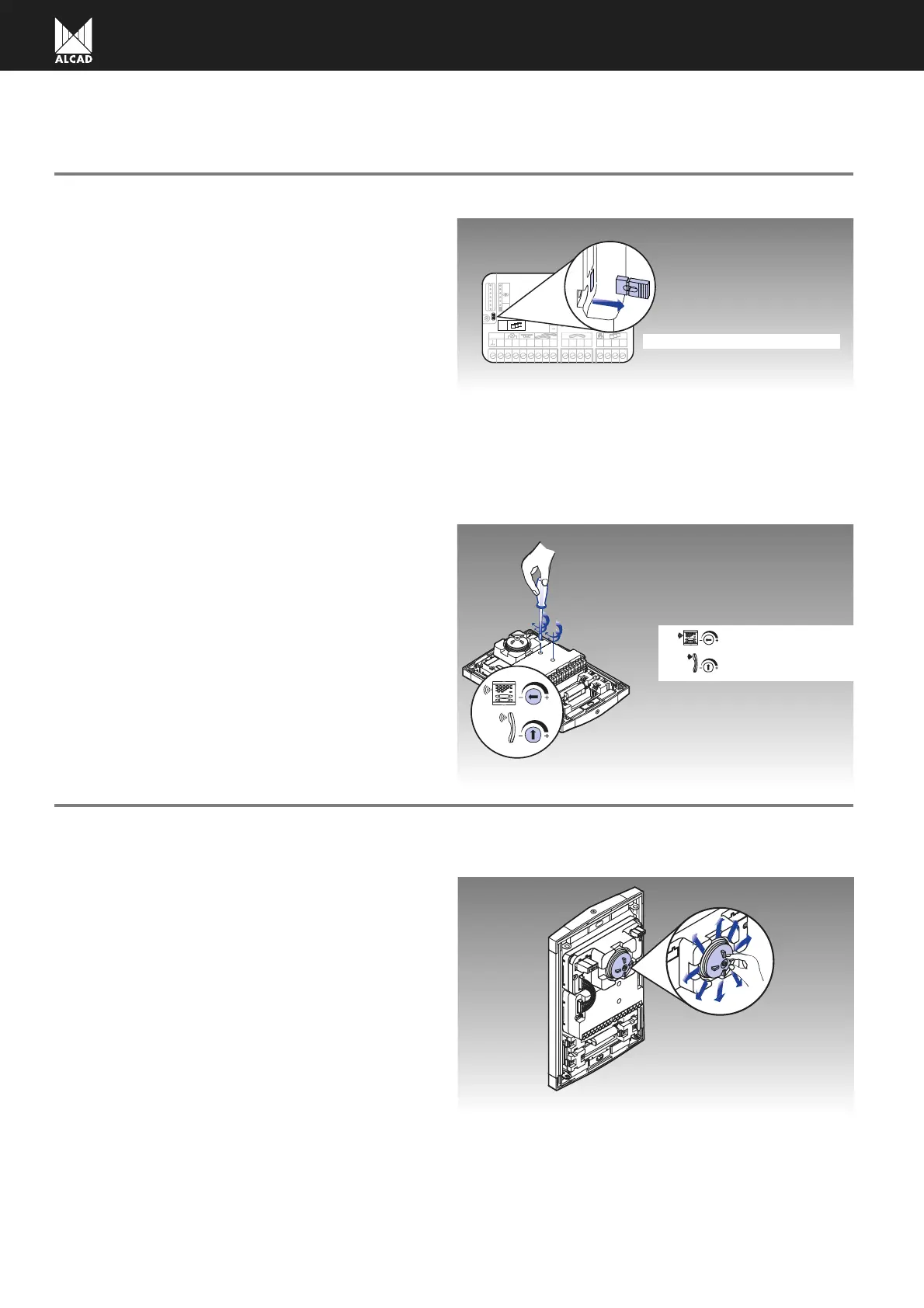56
ADJUSTMENT
AUDIO UNIT GRF-104
Definition of main panel
It is necessary to define the panel which will be acti-
vated when the auto switch-on function is used from the
monitor of the house or flat. This panel will be the main
panel of the system and must have the J1 bridge insta-
lled. Carry out the following steps:
In standard installations, leave the J1 bridge installed.
In installations of several points of access, select the
main panel and remove the J1 bridge from all the other
entrance panels.
In installations on estates, define the main panel for
each estate building and remove the J1 bridges from all
the other panels.
1234
7
16 17 18
9
10
1112 1314 15
12 V
~
V
~
Made in Spain
GRF-104
cod. 9610015
19
J1
J1 Jumper for main panel selection
Control of volume
The audio units are supplied with the audio system
volume level pre-set in the factory. Use the power controls
of the audio unit if the volume needs adjusting for the
requirements of the installation.
Volume control for the panel
Volume control for the monitors
VIDEO UNIT TCB-010
VIDEO UNIT TCB-110
Control of the angle of vision
If necessary, manually control the orientation of the
video unit. It can be adjusted up to 10° in any direction.
Volume control for the monitors
Volume control for the panel