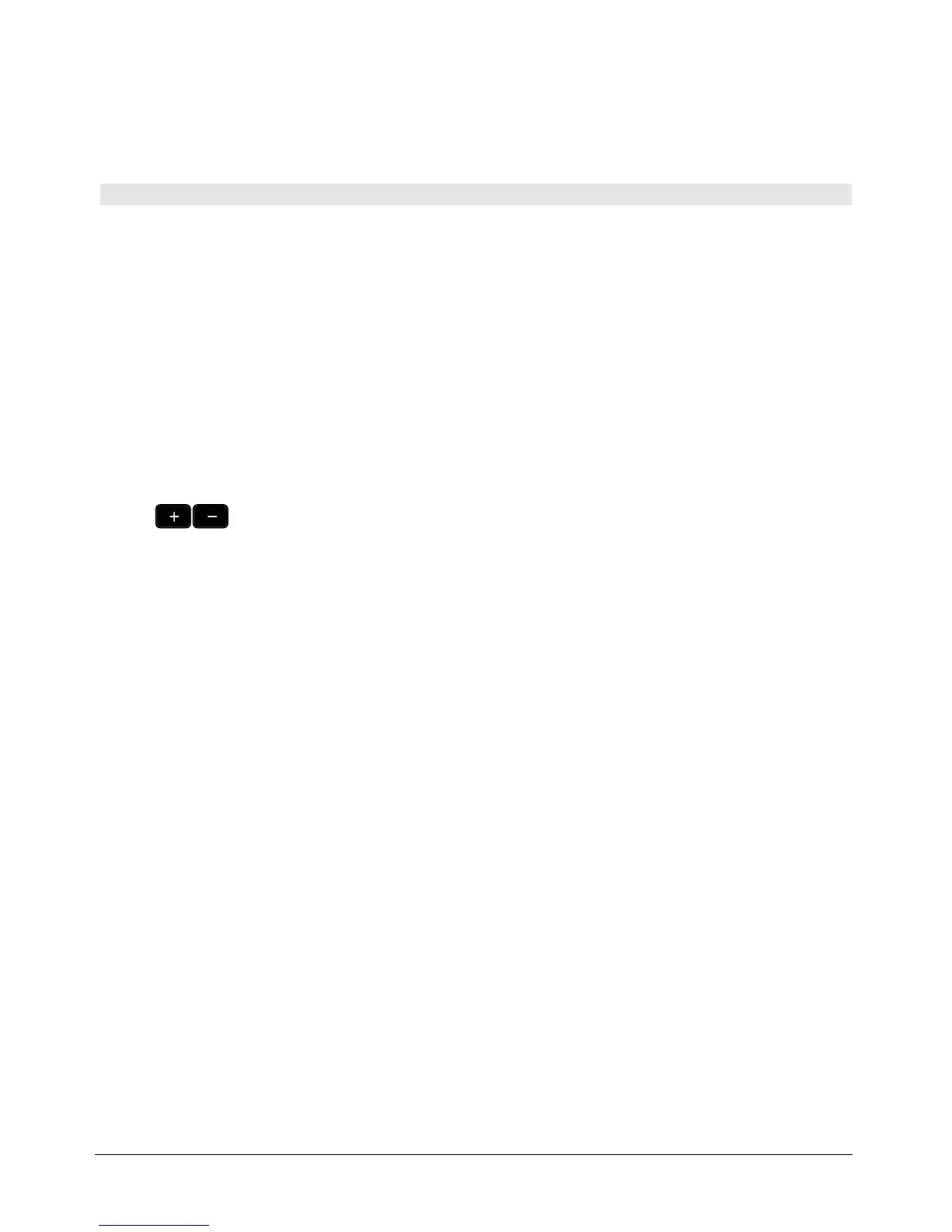Protection against intrusion:
Pressprogrammed key
Enter caller’snumber
Protection is cancelled when you hang up.
3.10 Store a number
During a call, to save the number onto a call key:
During a conversation
Savetorep
Press a call key on the Perso page
Enter the name of your caller
Apply
3.11 Adjust audio volume
During a call, to adjust the volume level of the loudspeaker or receiver:
During a conversation
Adjust audio volume
