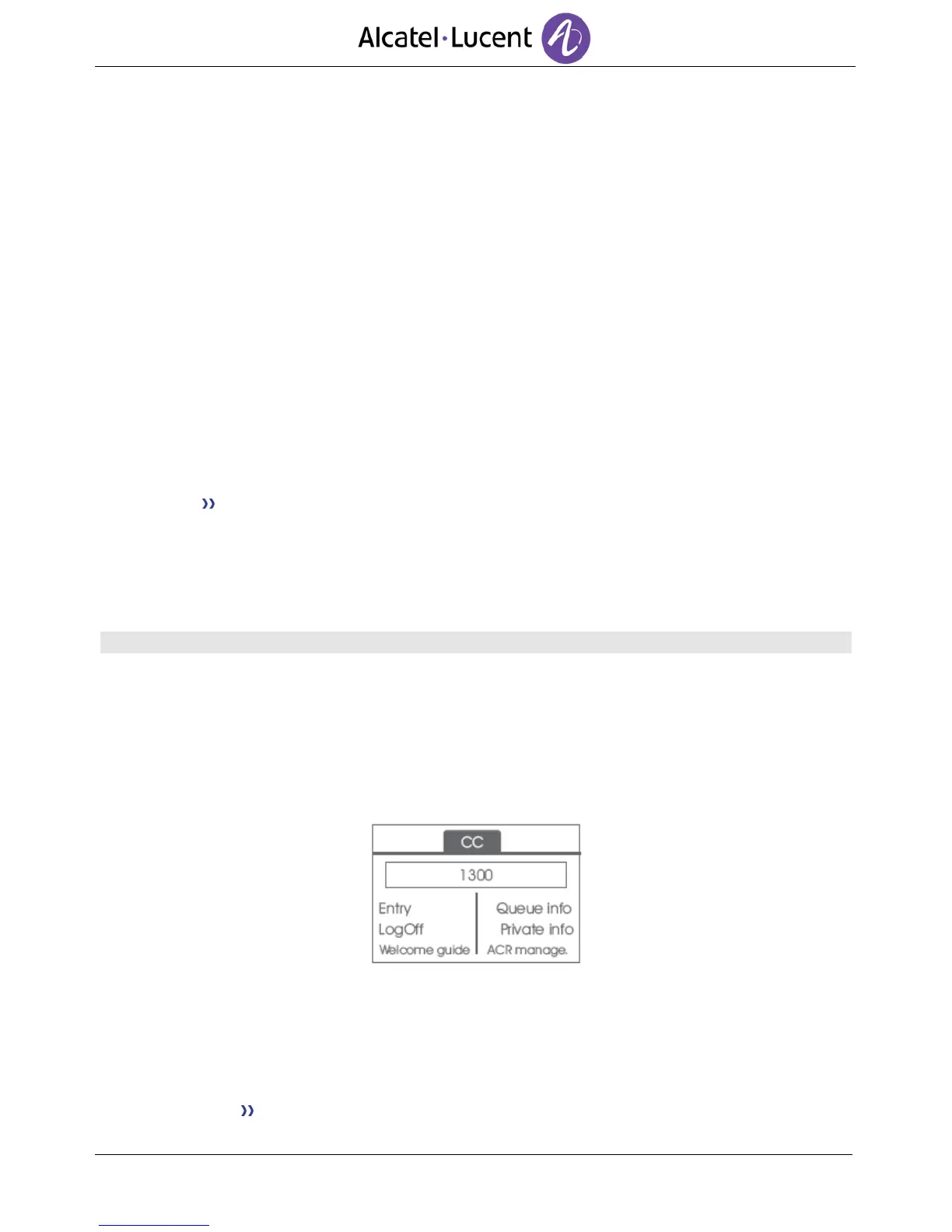Private info
Pressing this key informs the agent about the configuration of his set (forwarding status,
presence of new messages, associated set, name and number of the set, etc.).
Welcome guide
This key allows the agent to configure the welcome messages, recording,
activation/deactivation, loading or playback of a welcome message.
Access to welcome message configuration involves entering the agent identifier number and a
password.
ACR manage.
The agent can act on the distribution of the ACD calls by assigning or not assigning expertise
areas. Expertise areas can be assigned or deleted one by one or globally.
Help
During a communication, the agent can send an assistance request to the supervisors.
This request can be accepted by a supervisor or rejected if the supervisors are absent, not
available or reject the request.
8.4 Close an agent session (LogOff)
LogOff
Enter your personal password
Apply The session is closed
8.5 Supervisor station
The supervisor is an agent who has been assigned additional rights. In particular, he can assist the
agents, supervise agent activity, intrude or listen-in discretely on a call.
A supervisor can also perform the agent function from the same set.
8.6 Open a supervisor session (LogOn)
Reach the “Menu“ page
LogOn
Enter the identifier number
Enter your personal password
8.7 Processing group- Supervisor entry/withdrawal
Entry
Use one of the following:
o Enter the processing group number
o List Select the processing group from a list
