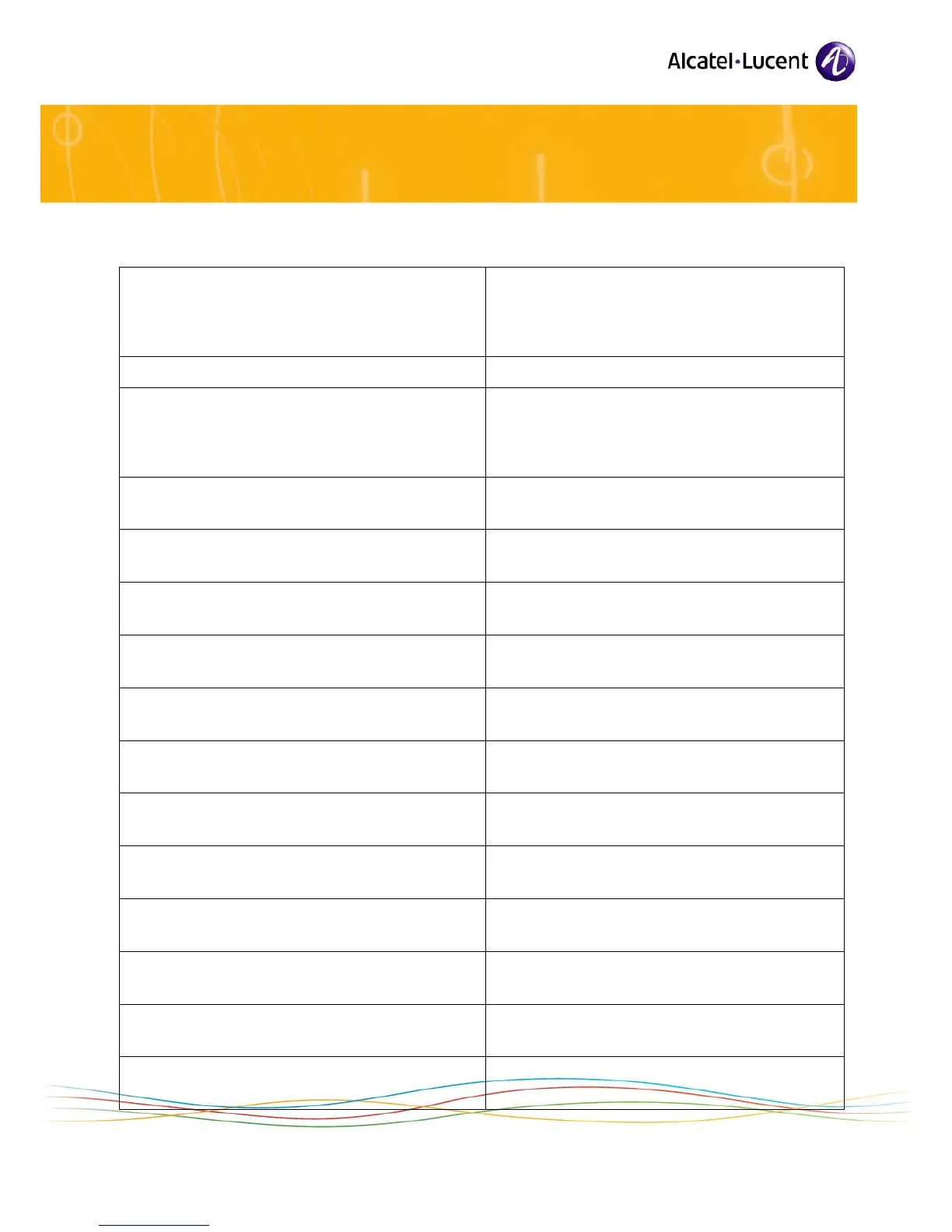power_priority=0
– 1 for critical
– 2 for hight
– 3 for low
asset_id=
time_format=0
Enter the time format for set display:
– 0 for 24 hours format
– 1 for AM and PM format
speed_dial_1_first_name=
Enter the first name to display when key 3 is
activated
speed_dial_1_last_name=
Enter the last name to display when key 3 is
activated
speed_dial_1_uri=
Enter the URI or the call number locally dialed
by the set when key 3 is activated
speed_dial_2_first_name=
Enter the first name to display when key 4 is
activated
speed_dial_2_last_name=
Enter the last name to display when key 4 is
activated
speed_dial_2_uri=
Enter the URI or the call number locally dialed
by the set when key 4 is activated
speed_dial_3_first_name=
Enter the first name to display when key 5 is
activated
speed_dial_3_last_name=
Enter the last name to display when key 5 is
activated
speed_dial_3_uri=
Enter the URI or the call number locally dialed
by the set when key 5 is activated
speed_dial_4_first_name=
Enter the first name to display when key 5 is
activated
speed_dial_4_last_name=
Enter the last name to display when key 5 is
activated
speed_dial_4_uri=
Enter the URI or the call number locally dialed
by the set when key 5 is activated