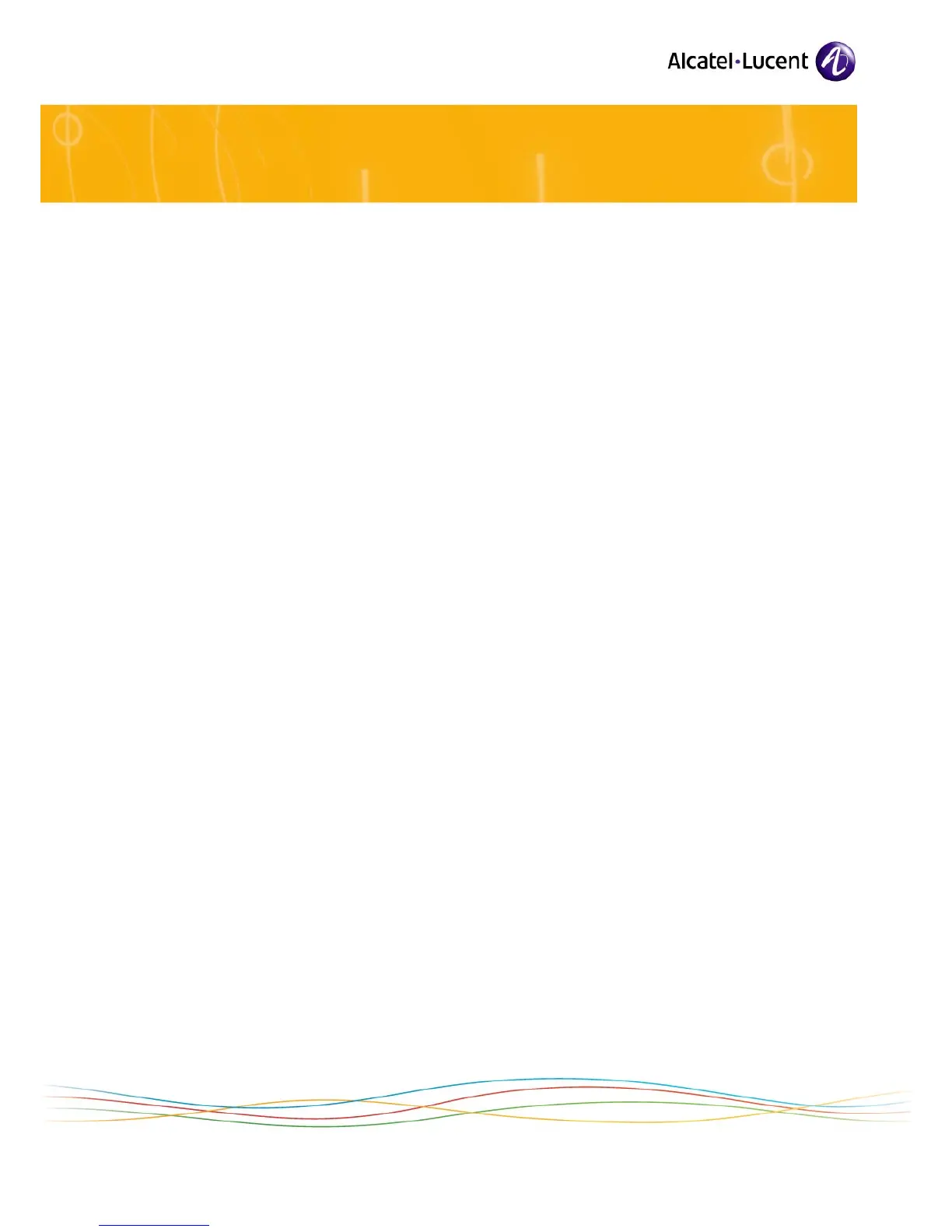1. Overview ........................................................................................... 3
2. SIP Stand-Alone Mode ............................................................................ 3
2.1. Initializing a Set in SIP Mode............................................................... 3
2.1.1. SIP Configuration Files ................................................................ 3
2.1.2. SIP Set Binaries......................................................................... 4
2.1.3. Selecting the Downloading Mode.................................................... 5
2.2. Updating SIP Binaries ....................................................................... 5
2.3. Phone Features .............................................................................. 5
2.3.1. Direct Key Management............................................................... 6
2.3.2. Multilines................................................................................ 6
2.3.3. Three-Party Conference .............................................................. 6
2.3.4. Speed Dialing Keys..................................................................... 6
2.3.5. Voice Mail ............................................................................... 7
2.4. SIP Configuration Files Description ....................................................... 7
3. Maintenance ......................................................................................13
3.1. Overview.....................................................................................13
3.2. Error and Information Messages..........................................................13
3.3. Ethernet Link................................................................................15