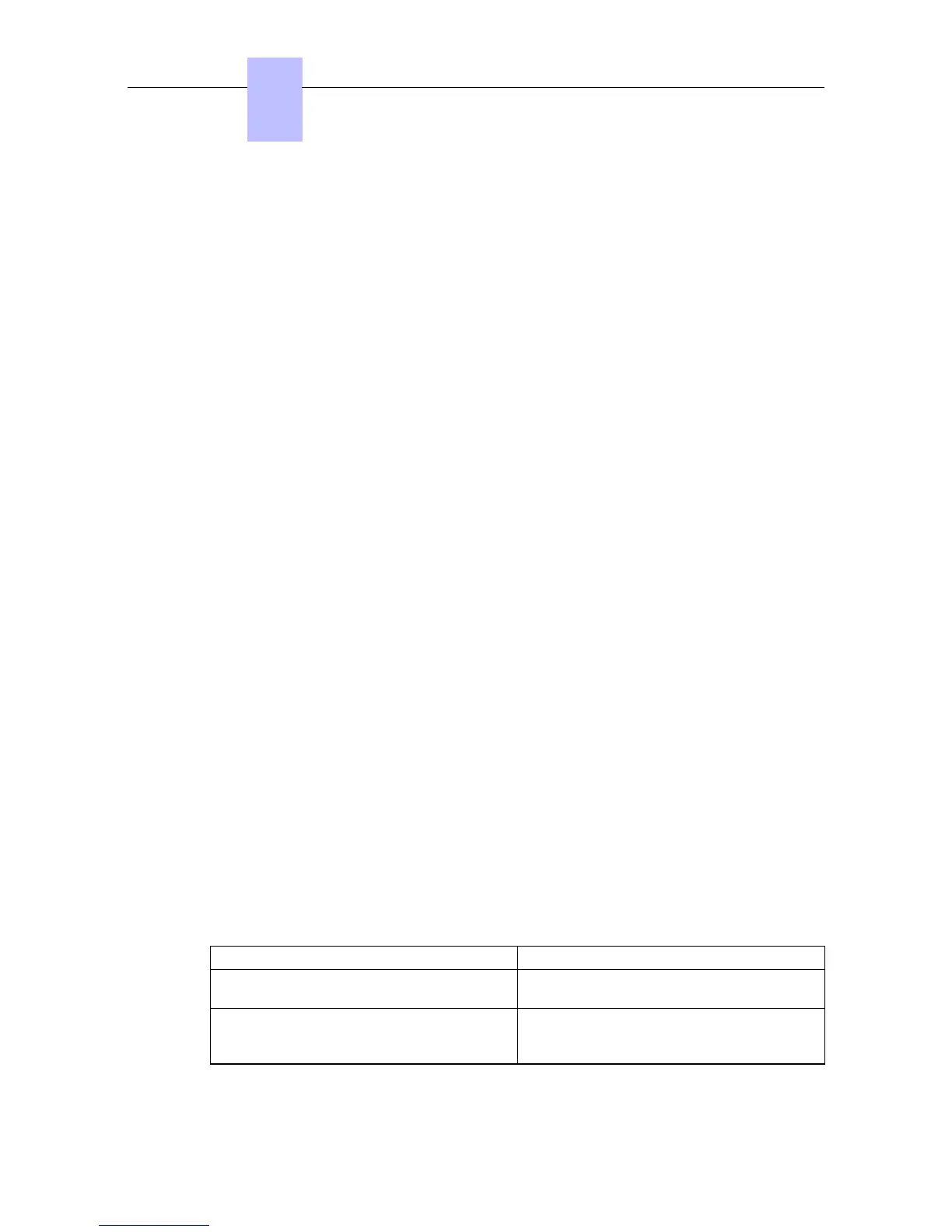• The Files of type field indicates Certificate Files
3. Specify the destination path for the export and click OK: The selected path and the
certificate file name are displayed in the Export Server Certificate window
4. Click the Export button: The certificate file is exported from the Alcatel-Lucent OmniPCX
Office Communication Server to the specified file path in PC
5. Click the Return button
Configuring network parameters for static initialization
The following parameters must be entered through the MMI:
- IP address
- Subnet mask
- Gateway address
- DNS addresses
- VLAN use
- VLAN ID (if VLAN use is set)
- URL: provides the URL on the Alcatel-Lucent OmniPCX Office Communication Server to
download configuration file. The path on the Alcatel-Lucent OmniPCX Office
Communication Server is /dmcfg/
- SIP password
Configuring the user name and password in OMC
To modify the name and password:
- In OMC, go to Users/Base stations List.
- Click the user in the list.
- Modify the user name in the corresponding field and click Modify.
- Double-click the user in the list to open the User dialog box.
- Click on IP/SIP, go to SIP parameters tab to consult the SIP password.
Displaying SIP Connection Current Status
As of R9.0, this feature allows the display of SIP connection status.
To display SIP connection status:
1. In OMC, go to Users/Base stations List > Details.
2. Read the SIP connection status (under the terminal's physical status).
The following table lists the different displayed status.
Displayed Status Meaning
Set not connected SIP phone disconnected from network / No
SIP registration request from the phone
SIP registration KO SIP registration request from SIP Phone rejec-
ted by Alcatel-Lucent OmniPCX Office Com-
munication Server
Chapter
4
&'(
4-54
