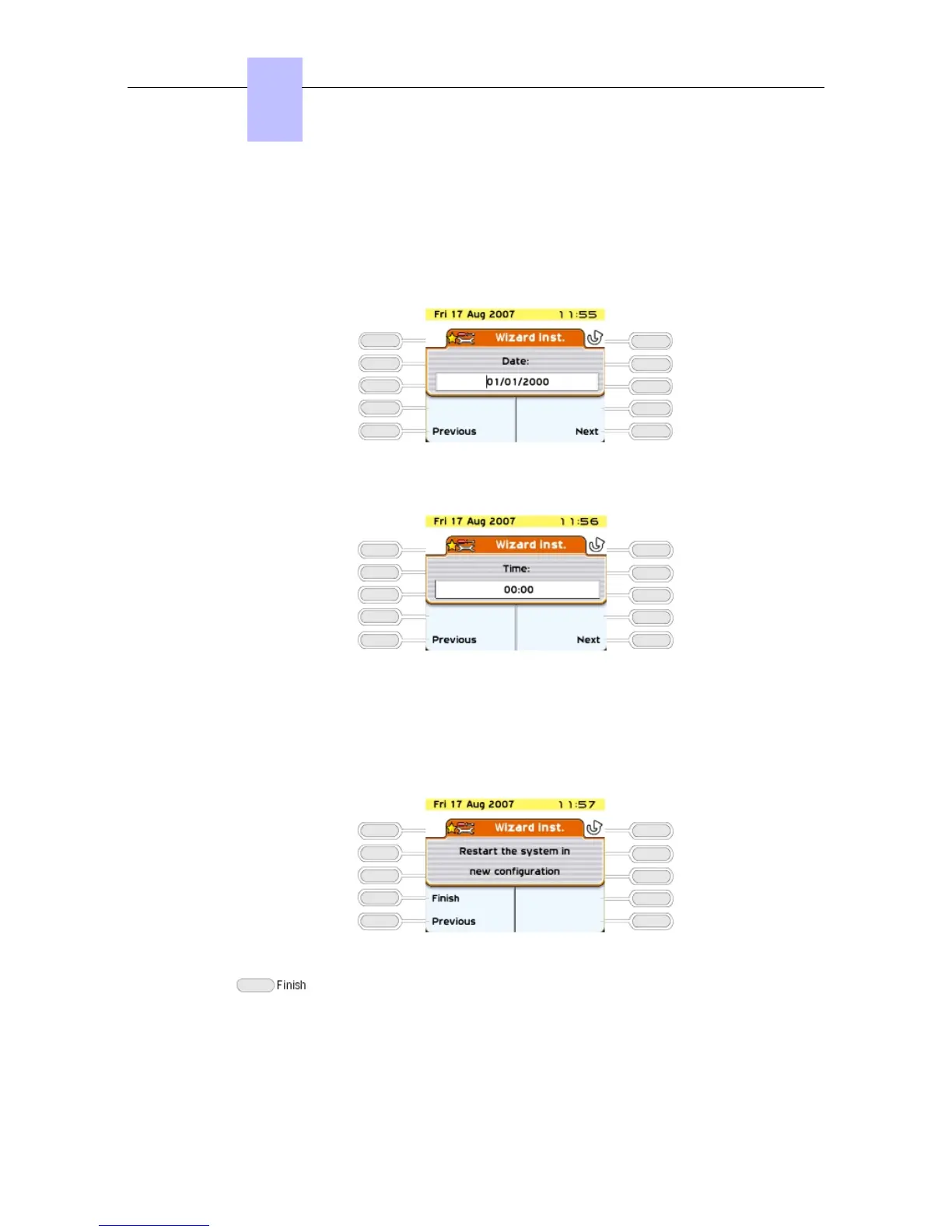Note:
Changing by duration required an external application.
6.1.1.14 TIME & DATE
The current date and time must be entered. Enter the date in the format DD/MM/YYYY.
Enter the time in the format HH:MM.
The message "Date and time must be programmed" is displayed when the "Date" and
"Time" fields are empty or contain the default values.
6.1.1.15 SYSTEM RESET
This menu is used to confirm resetting the system.
System reset; the display shows "System reset in progress"
After the reset, your system will operate with the new parameters entered.
6.2 System Startup from OMC
Chapter
6
*
6-14
