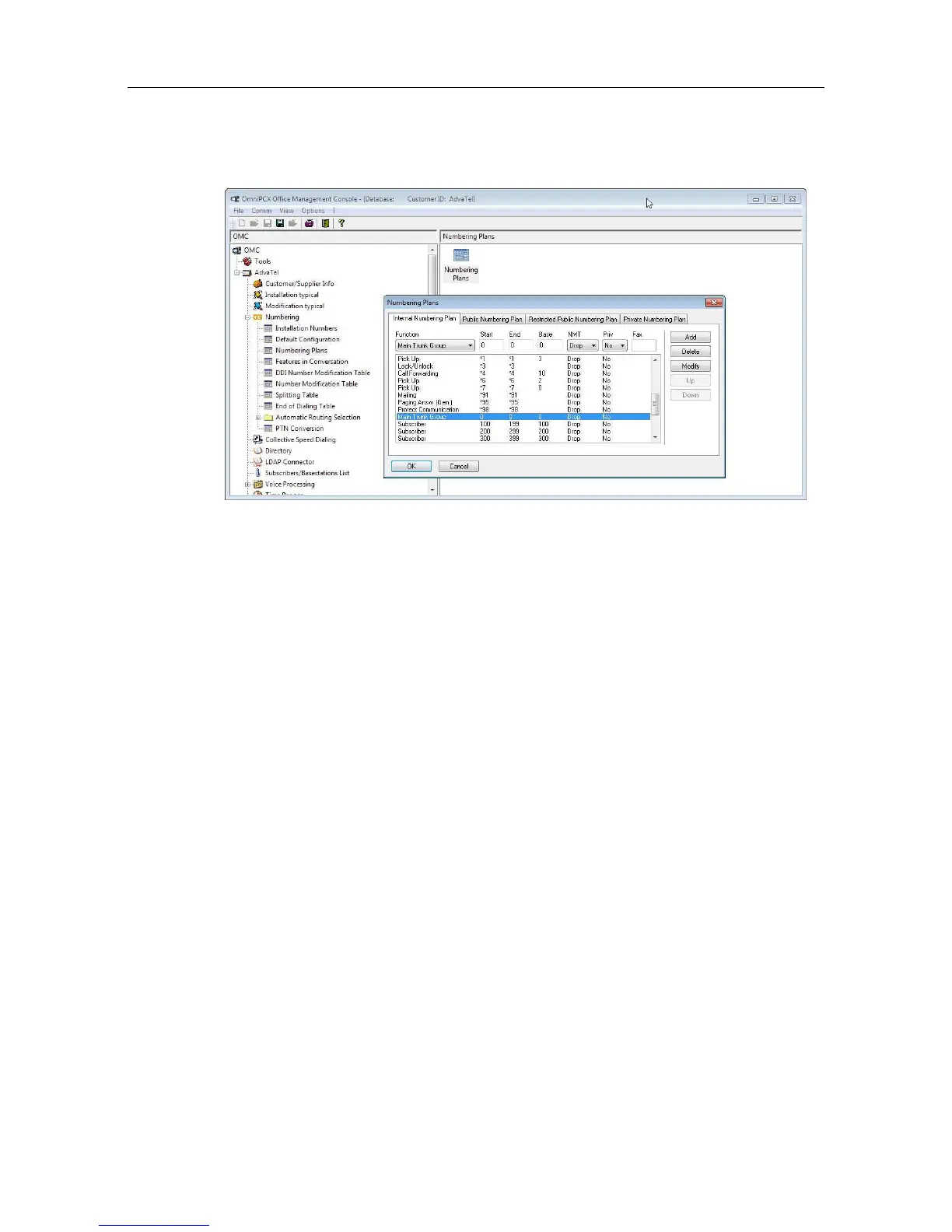4.16 ACD applications
4.16.1 Platforms supported by ACD applications
The following platforms are supported for the Agent Assistant, Supervisor Console, and
Statistics Manager applications:
- Windows XP (with SP3)
- Windows VISTA (32 bits with SP2)
- Windows 7 (32/64 bits with SP1)
- Windows Server 2008 R2 (64 bits with SP1)
- Windows 8 (32/64 bits)
Important 1:
Before installing ACD applications, activate FrameWork.NET 3.5 functionalities: select the
.NET Framework 3.5 ckeck box in Windows 8 (32/64 bits) administration.
If .NET Framework 3.5 is enabled after the installation of ACD applications, ACD applications
must to be uninstalled and reinstalled to operate correctly.
Note:
Windows 8 RT is not supported.
- Windows Server 2012 (64 bits)
Important 2:
Before installing ACD applications, activate FrameWork.NET 3.5 functionalities: select the
.NET Framework 3.5 Features ckeck box in Windows Server 2012 (64 bits) administration.
If .NET Framework 3.5 is enabled after the installation of ACD applications, ACD applications
must to be uninstalled and reinstalled to operate correctly.
In addition, the minimal display resolution of the screen must be: 1024 x 768 pixels
&'(
4-129
