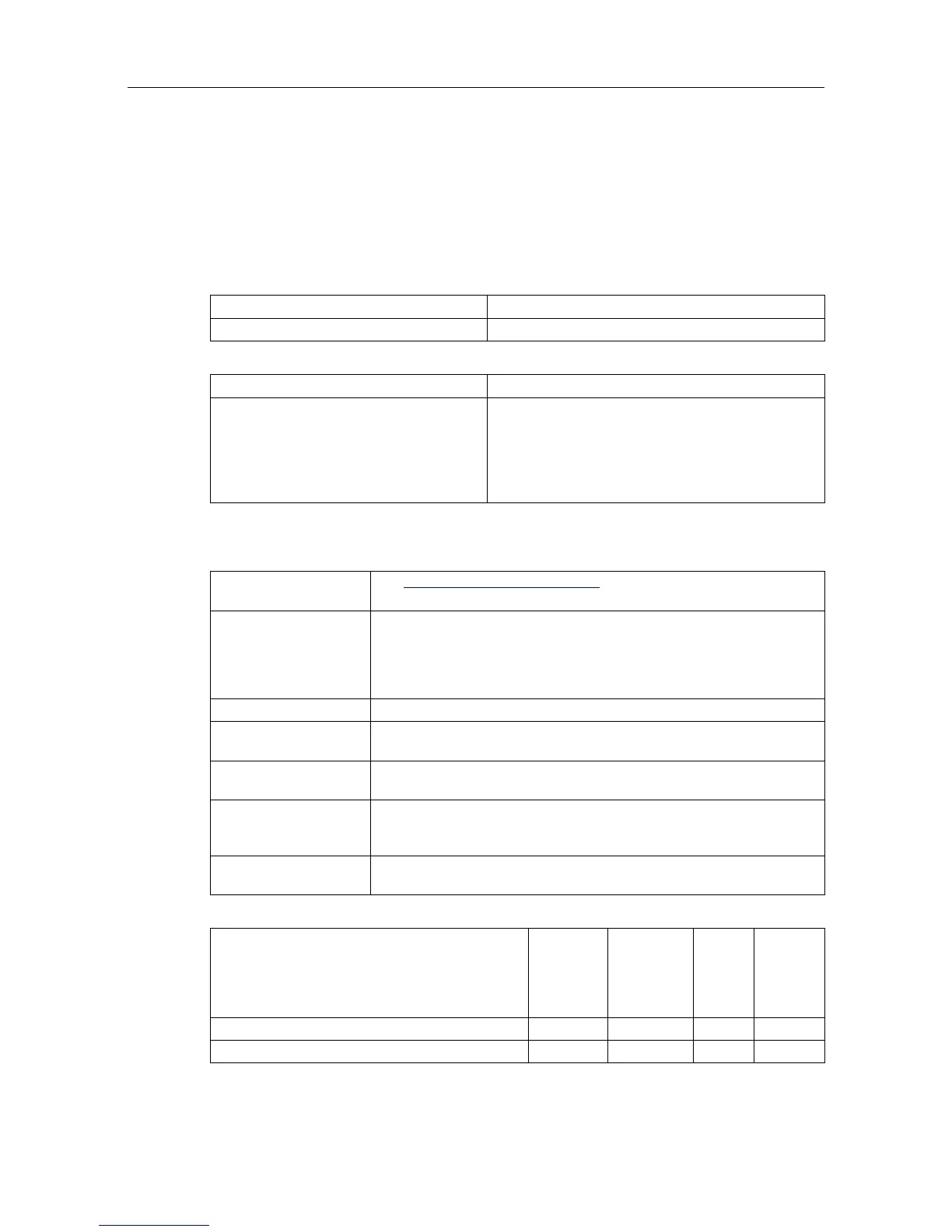4.12.2 Additional Information
4.12.2.1 Hardware aspects
table 4.53: PCX Requirements
Version Hardware Requirements
PIMphony 6.7 OmniPCX Office R5.x, R6.x, R7.x,R8.x and R9.x
table 4.54: PC Requirements
Version Hardware Requirements
PIMphony 6.7 PII 300 Mhz+ 128MB Ram + 2GB HD (140MB free
space to install PIMphony) + SVGA (1024x768) +
Ethernet Board + Keyboard + Mouse
Sound card for PIMphony IP
USB port or serial port for use of a headset with
PIMphony IP
4.12.2.2 Software aspects
table 4.55: Supported and unsupported software
Supported Windows
OS
See table: Supported Windows OS
Unsupported Win-
dows OS
All Windows version before Windows 2000 SP4 Pro
Only for PIMphony Multimedia : Windows Server 2003
It is not recommended to use PIMphony 6.3 in other than the above
mentioned OS list.
Windows 8 RT is not supported
Internet Explorer Internet Explorer 6.0 or more recent
Office Outlook 2000, XP, 2003, 2007, 2010 (32 bits and 64 bits edition)
Access 2000, XP, 2003, 2007, 2010 (32 bits edition)
Goldmine Goldmine 5.7
Goldmine 6.5, 6.7, 7.0, 7.5, 8.0, 8.5, 9.0, 9.2
Act Act! 6, Act! 2006 (8.0), Act! 2007 (9.0), Act! 2008 (10.0), Act! 2009
(11.0), Act! 2010 (12.0), Act! 2011 (13.0), Act! 2012 (14.0), Act! 2013
(15.0)
Lotus Notes IBM Lotus Notes 5.02 to 6.5, Lotus Notes 8.0, Lotus Notes 8.5, Lotus
Notes 8.5.3.
table 4.56: Supported Windows OS
OS PIMphony PIMphony
IP
TSP SPI for
Mi-
crosoft
TAPI
Server
Windows 2000 Server (with SP4) [32 bits] Yes No No Yes
Windows 2000 Pro (with SP4) [32 bits] Yes Yes Yes No
&'(
4-105
