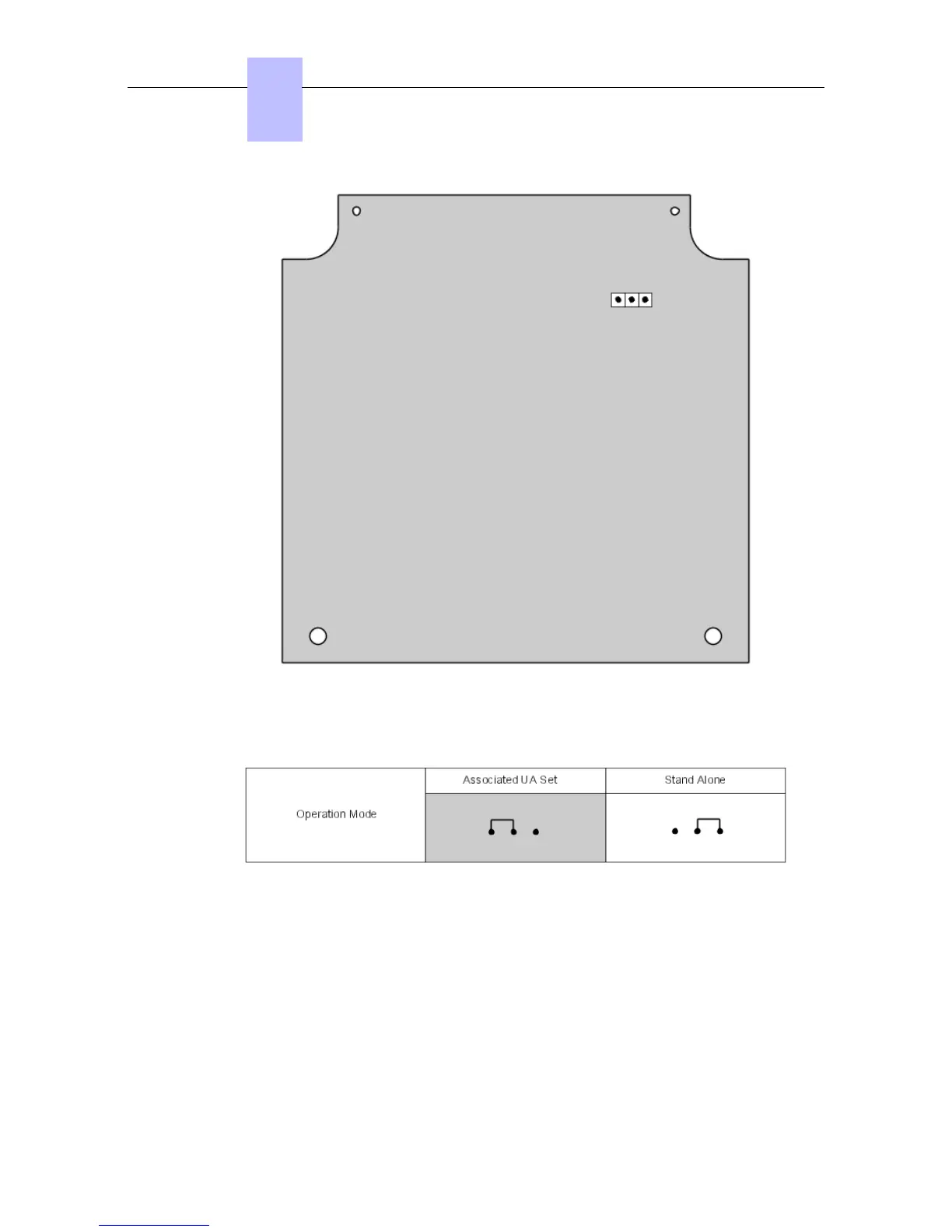4.7.2.2 Jumpers
The jumper in a gray background is factory installed.
To configure the V24/CTI Interface Module, open the device with the 2 screws located under
the module.
If the jumper is positioned for "stand-alone" operation, an associated set cannot work.
If the jumper is positioned for "associated UA set" operation, the associated set is mandatory,
the Interface Module cannot work without it.
4.7.3 External connections
4.7.3.1 V24/CTI Interface Module Connection
Chapter
4
&'(
4-78
