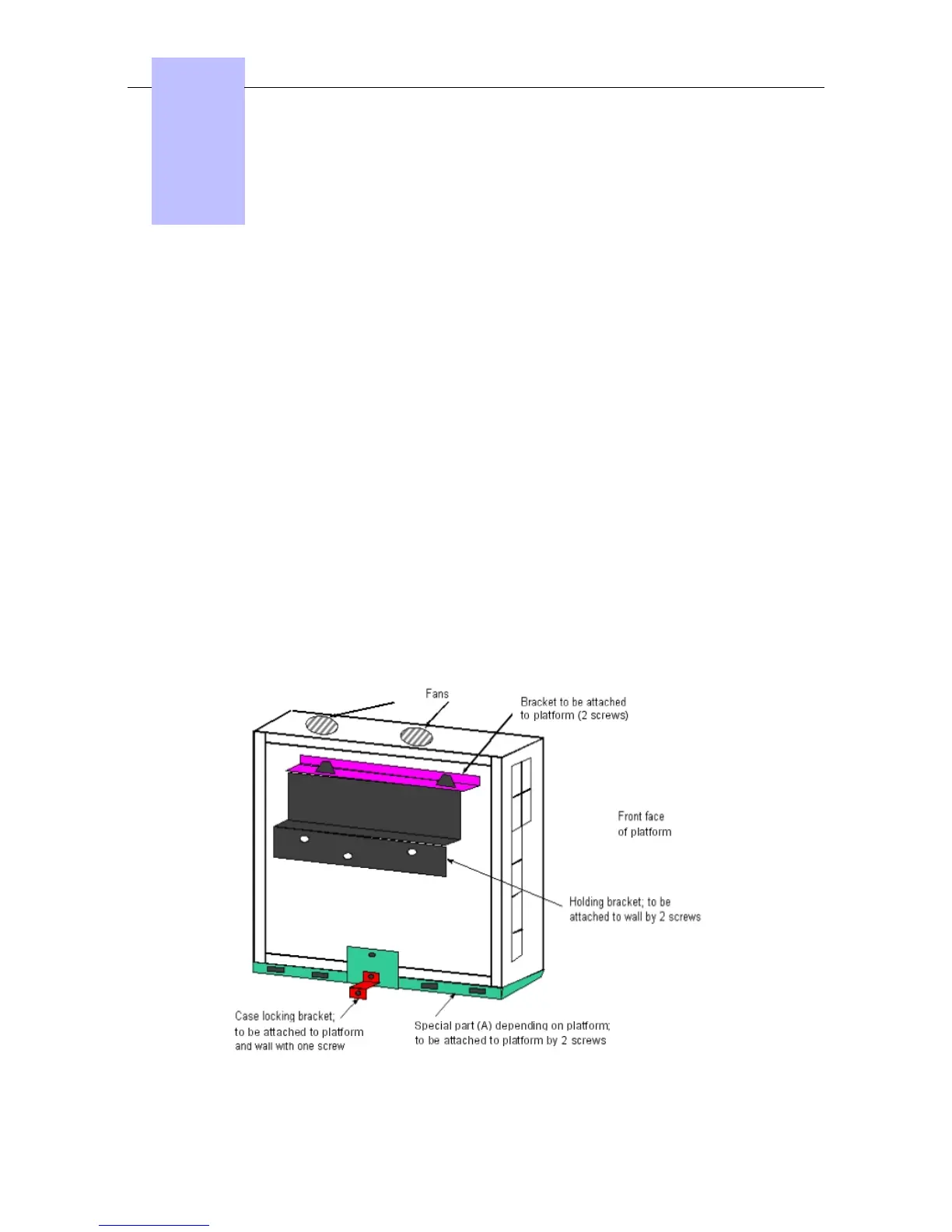4.1 Presentation
4.1.1 Location of Unit
The Alcatel-Lucent OmniPCX Office Communication Server unit can be installed in three
ways:
1. Fixed to the wall:
• A kit is available for wall-mounting OmniPCX Office RCE Small and OmniPCX Office
RCE Medium platforms.
• A wall support (US version) is available for wall-mounting OmniPCX Office RCE
Compact platform which can also be fixed directly to the wall. In both cases, use the
hole drilling template supplied with the platform.
2. Mounted in a rack: the OmniPCX Office RCE Small, Medium, Large platforms are mounted
in the rack using the fixing brackets supplied by the rack manufacturer, or using the
optional 19" mounting kit (a kit is available for each platform type).
3. Placed on a table: no more than three units can be laid on top of each other.
4.1.1.1 Wall Mounting (OmniPCX Office RCE Small and OmniPCX Office RCE
Medium platforms)
The enclosure comprises 4 parts.
After mounting, the space between the platform and the wall can be used for cables.
4-1
