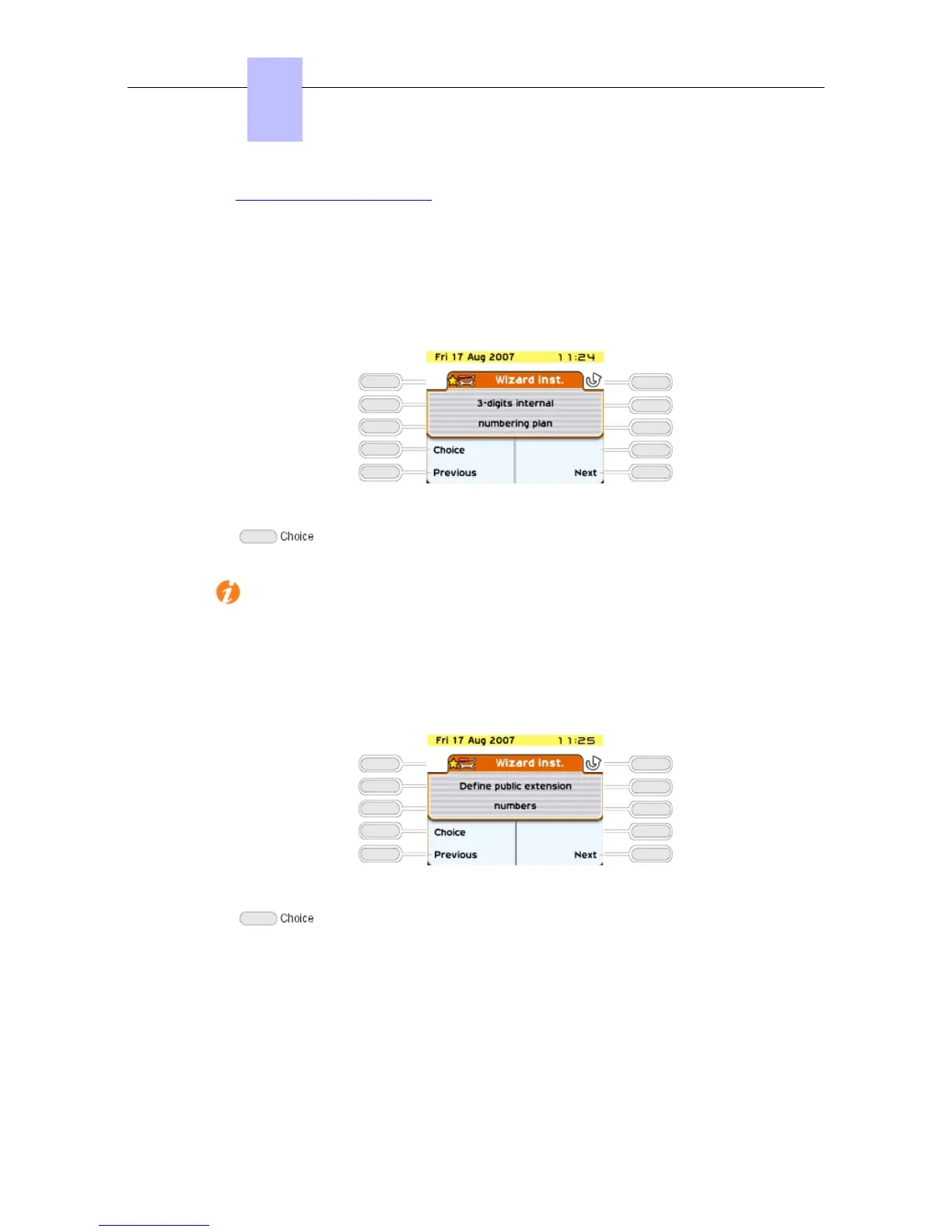for Alcatel-Lucent OmniSwitch )
- Exit: Return to home page
- Left and right keys of the 4-way navigator: moving cursor in text
- OK: Validation of the Start IP address field
- Backspace: Deletion of one or more characters
6.1.1.5 NUMBERING PLAN
: Used to choose one of the pre-programmed numbering plans: (2 to 4
digits, national or with *).
Any modification of the numbering plan causes the deletion of any existing DDI
numbers.
6.1.1.6 TERMINAL DDI NUMBERS
This function is used to define the DDI numbers (Direct Dialing Inwards) of all the terminals of
a Business system and the Administrative terminals (dedicated terminals) of a Hotel system.
Only one DDI number can be attributed to each internal directory number.
Access to the definition of terminal DDI numbers; displaying the first
internal directory number/DDI number.
Chapter
6
*
6-8
