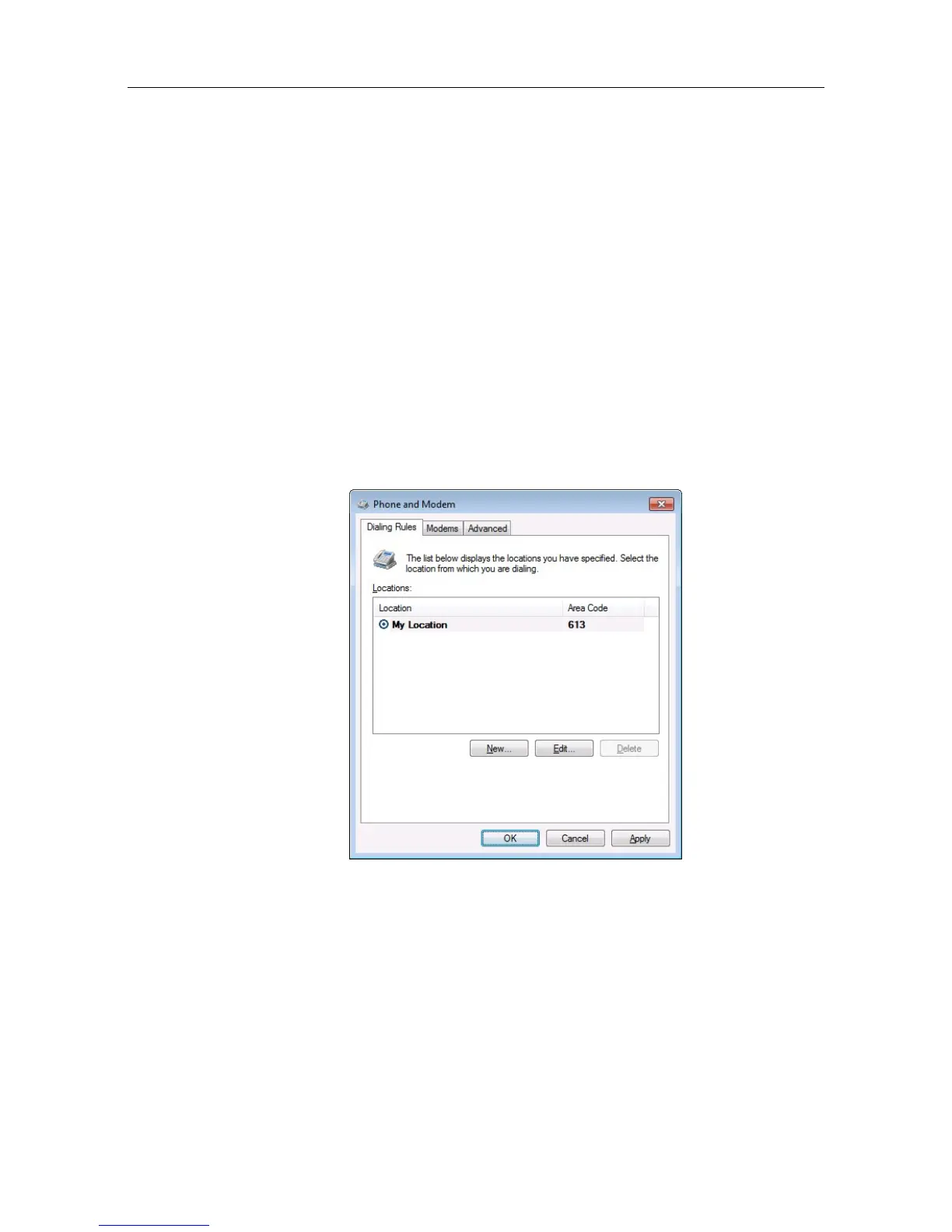4.15.1.7.5 Dialing Rules
My IC Social Networks uses the Phone/Modem Dialling Rules of the PC for it's own dialling
rule.
Changes to the Phone/Modem Dialling Rules will result in changes to the displayed numbers
within My IC Social Networks.
The number displayed next to the My IC Social Networks contact, is the actual number My IC
Social Networks will dial.
The number displayed by the "Hint" when hovered over the number, is the original number
obtained from the imported directory.
4.15.1.7.6 Phone and Modem Options
My IC Social Networks uses the Windows "Phone and Modem" rules in order to make calls.
These settings can be found in:
Control Panel > Phone and Modem Options
In this example, the outside line access for local and long-distance calls is "9".
&'(
4-127
