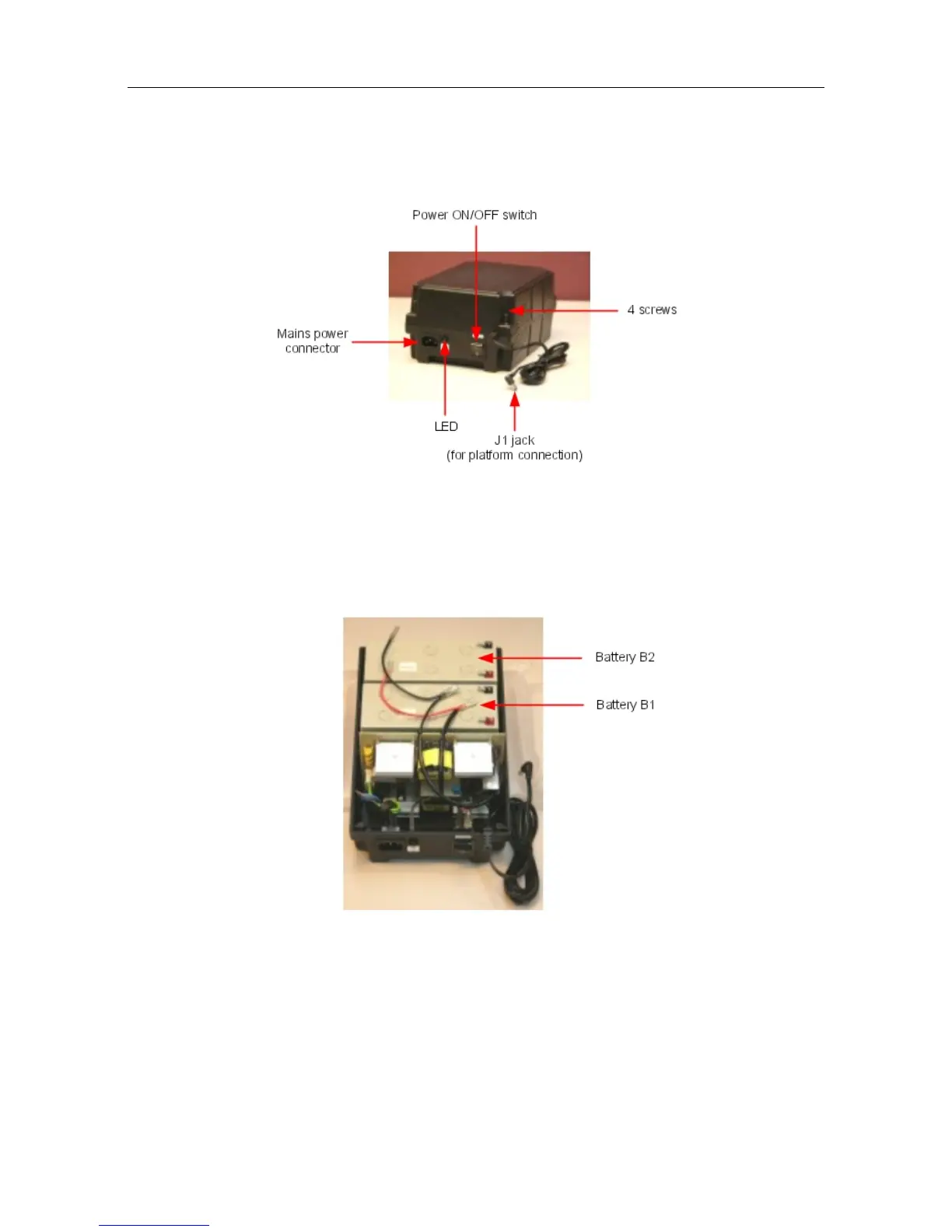2. Insert the batteries in the open unit as follows (see the figure below):
a. Place the first battery in the middle position (battery B1).
b. If a second battery is to be used, place this battery in the remaining position (battery
B2).
3. Connect the negative (black) terminals of the batteries as described below (and shown in
the figure below).
a. Connect the middle connector of the black wire to the negative (black) terminal of
battery B1.
b. If required, connect the end connector of the black wire to the negative (black) terminal
&'(
4-29
