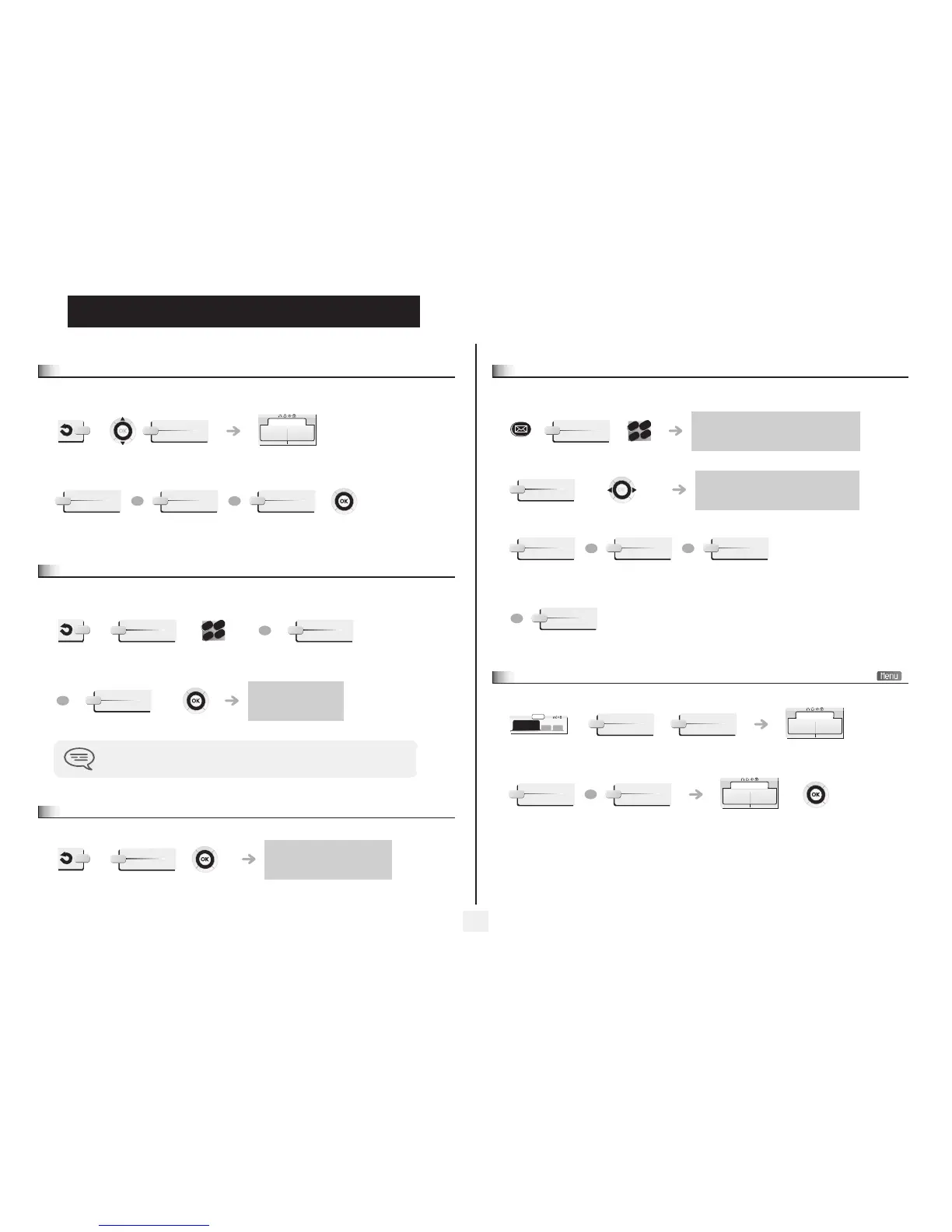Keep in touch
22
6
Other
6.1
Selecting calls to be diverted
When a diversion is applied, you can select the types of call to be diverted: outside, internal, all.
6.2
Diverting calls to another number (immediate diversion)
The number can be your home, portable or car phone, voice message or an internal extension (operator, etc.).
6.3
Diverting your calls to your voice message service
select the type of Out/Int call type of call diverted
is displayed
divert internal and
outside calls
divert outside calls divert internal calls
Ext/Int
Forward
Div: Ext/Loc
Allcalls
OR
External
OR
Internal
number to be
called
diversion is acknowledged
You can make calls, but only the destination number can call you.
Immediate
2
6
5
3
ab c
def
jkl
m
no
OR
Rediallist
OR
Indiv.rep.
diversion is acknowledged
Immediate»VM
6.4
When you return, consult recorded messages
The light indicates that messages have been received.
6.5
Activate/disable the personal assistant
display number of new and old messages
personal code
display name of sender, with date, time and
ranking of message
select message
listen to message erase message call back sender of
message
copy message
Voice
2
6
5
3
ab c
def
jkl
m
n
