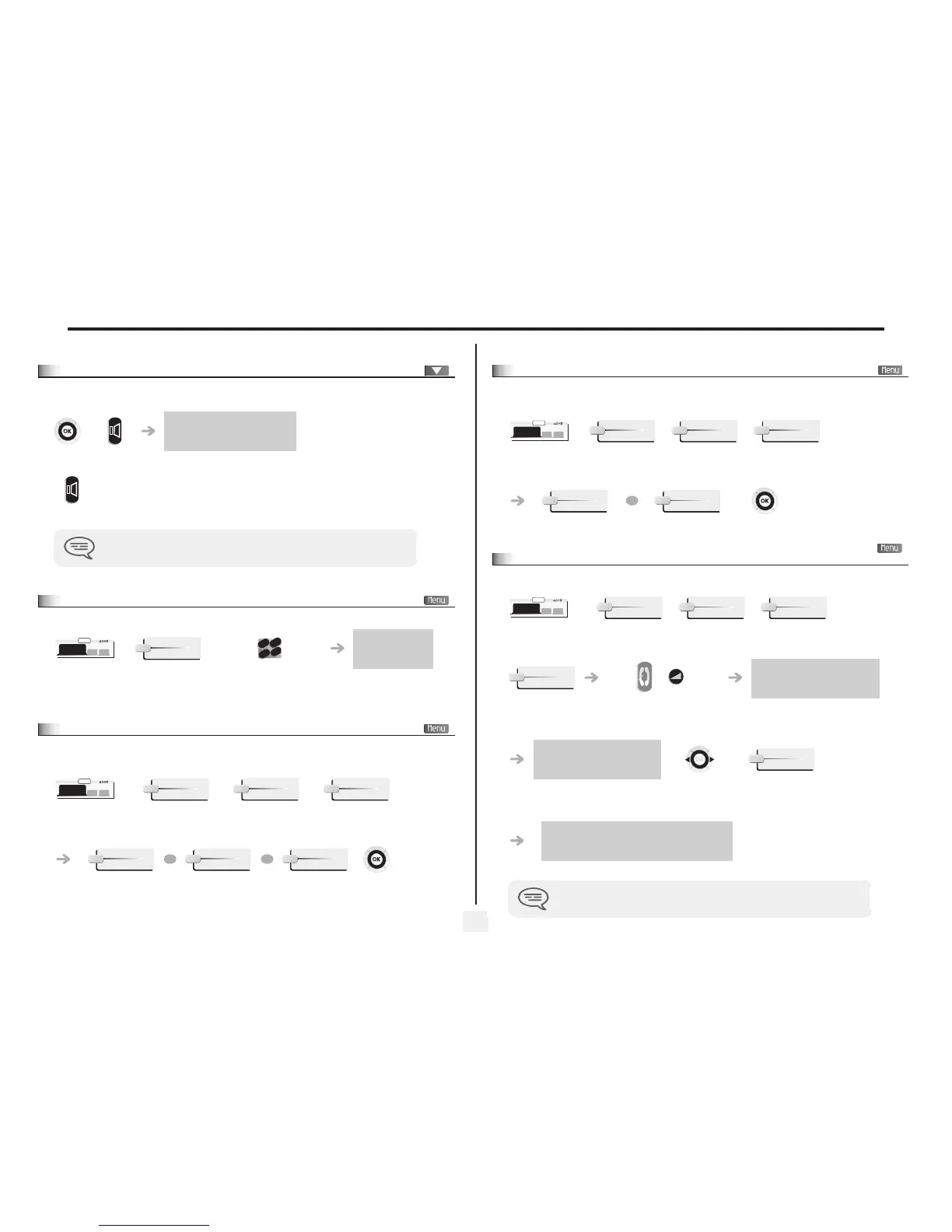Programming your telephone
30
8
8.13
Broadcasting background music on your loudspeaker
You can broadcast background music on the loudspeaker of your telephone (depending on configuration):
8.14
Lock / unlock your telephone
8.15
Configuring the audio jack of your telephone
By default, the audio jack of your telephone can be used to connect a headset, hands free kit or loudspeaker.
when telephone is not in use,
background music is played
(Long press)
same key to cancel (Long
press)
The music stops when a call is made or received and starts again when you hang up.
your telephone is
locked/unlocked
reach the 'Menu'
page
depending the displayed
informations, enter your
password or confirm
menu
10:30
Lock
2
6
5
3
ab c
def
jkl
m
n
reach the 'Menu'
page
menu
10:30
Settings
Phone
Jack
Headset
OR
Handsfree
OR
Loudspeaker
8.16
Activating/deactivating 'forced headset' mode
'Forced headset' mode must be activated as soon as a headset is installed instead of the receiver.
8.17
Installing a Bluetooth® Wireless Technology handset (matching)
- Alcatel-Lucent IP Touch 4068 Phone
reach the 'Menu'
page
activating/deactivating 'forced headset' mode
menu
10:30
Settings
Phone
ForcedHead
On
OR
Off
reach the 'Menu'
page
you will hear a 3 note signal and the
LED will flash green and orange
alternately
with the handset turned off, press
the 2 Bluetooth® handset keys at
the same time (long press)
wait for the handset address and
name to be displayed on the screen
select the
relevant
equipment
the 3 note audible signal indicates that the handset
has been installed correctly (the LED flashes green or
orange depending on the battery charge level)
If you add the Bluetooth® handset before the name of the handset is displayed on the
screen, you must enter the password 5555 to terminate the installation
menu
10:30
Settings
Phone
Bluetooth
Adddevices
Add
