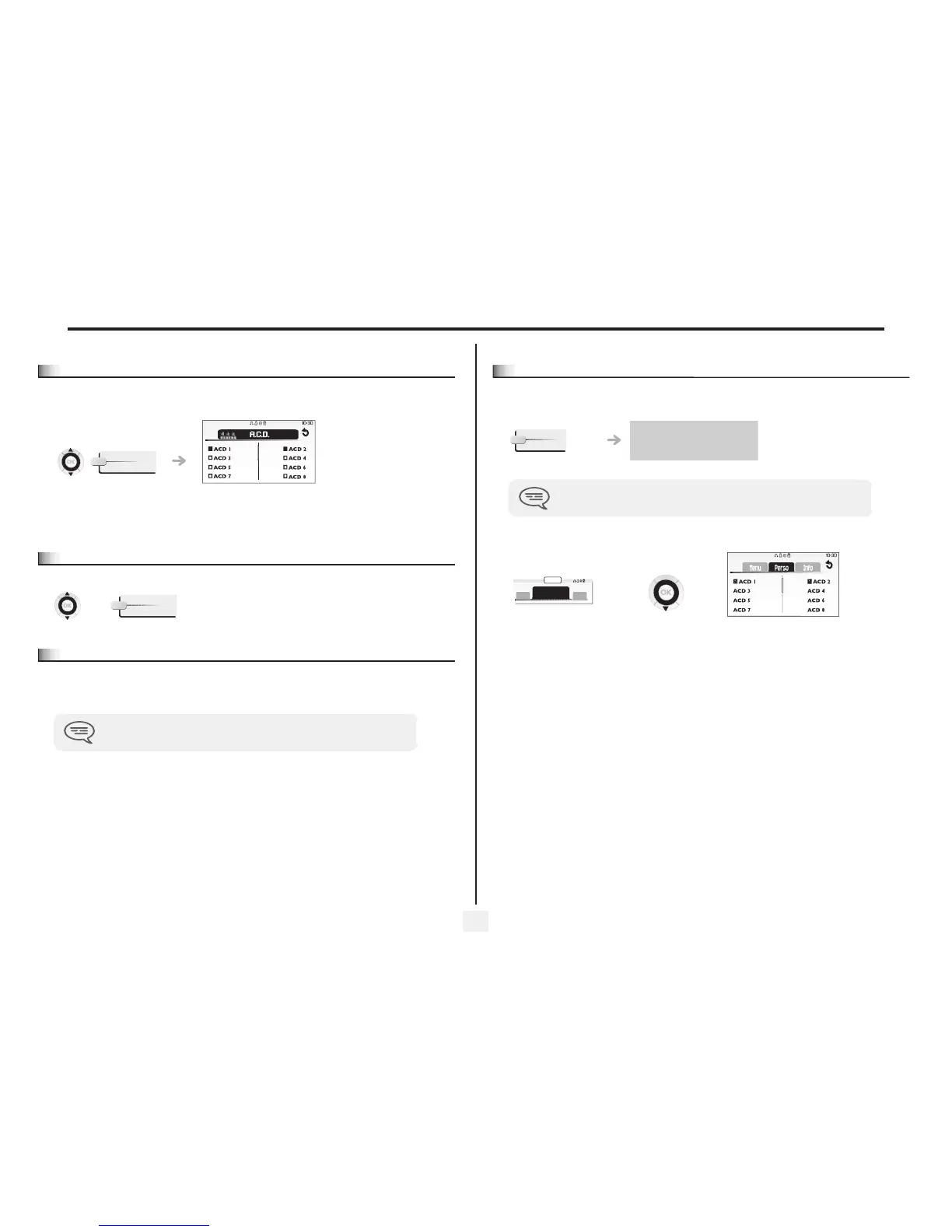ACD : Agent set/Supervisor station
33
9
9.7
Agent set - Integrating another group/leaving a group
9.8
Close the agent session (logout) - Agent set
9.9
Supervisor station
A supervisor can consult the messages left in the voice mailboxes of the call centre groups (maximum 8 groups) using the function
keys on an Alcatel-Lucent IP Touch 4028 Phone/4029 Digital Phone or Alcatel-Lucent IP Touch 4038 Phone/4039 Digital Phone/
IP Touch 4068 Phone set.
press the key of the group (1 to 8) to
integrate (box empty) and/orpress the
key of the group to leave (box full)
Groups
Logout
A supervisor can also perform the agent function from the same set.
9.10
Supervising group mailboxes - Supervisor station
• Consulting the messages:
When a message is left in a group mailbox, the voice mail present indicator associated with the supervision key flashes.
• Supervision keys for group mailboxes and positioning on the sets:
follow the instructions of the voice
guide
press the supervision key
When a mailbox is consulted by a supervisor, the other supervisors cannot access it.
access the 'Perso' page
PERSO
10:30
