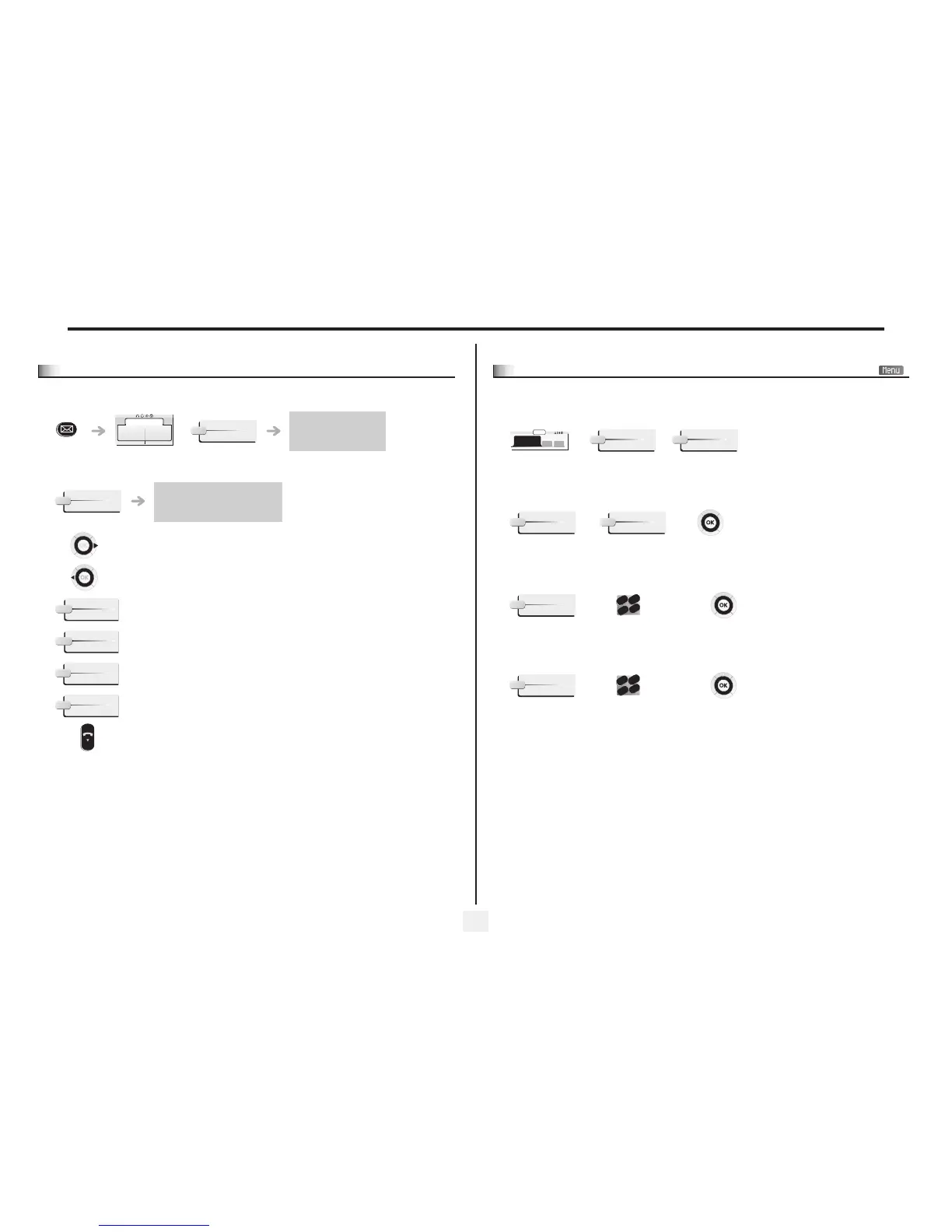Keep in touch
25
6
6.16
Consulting written messages
The light indicates that messages have been received.
displays the sender's
message on the screen
number of messages
received
Displays the rest of the message
and the date and time it was left
Next message.
Previous message.
Erase message.
Call back sender of message.
Sending a written message to an internal correspondent.
Save the sender's number in your directory.
Terminate consultation.
Messaging
Voice mail: 0
Text mails: 2
ReadTxtMsg
Readmore
Clear
Call
SendTxtMsg
Savetorep
6.17
Message notification
A message is left in your mailbox but you are not at your desk. You can configure your telephone so that you receive notification
of the message on another telephone.
• Activate/deactivate message notification:
• To pause recording:
• Change the time slot:
the time slot during which notification is activated can be changed.
reach the 'Menu'
page
press consecutively to
activate/deactivate
apply
enter the number apply
change times apply
menu
10:30
Settings
Notification
ON/OFF
Choice
Number
2
6
5
3
ab c
def
jkl
m
n
