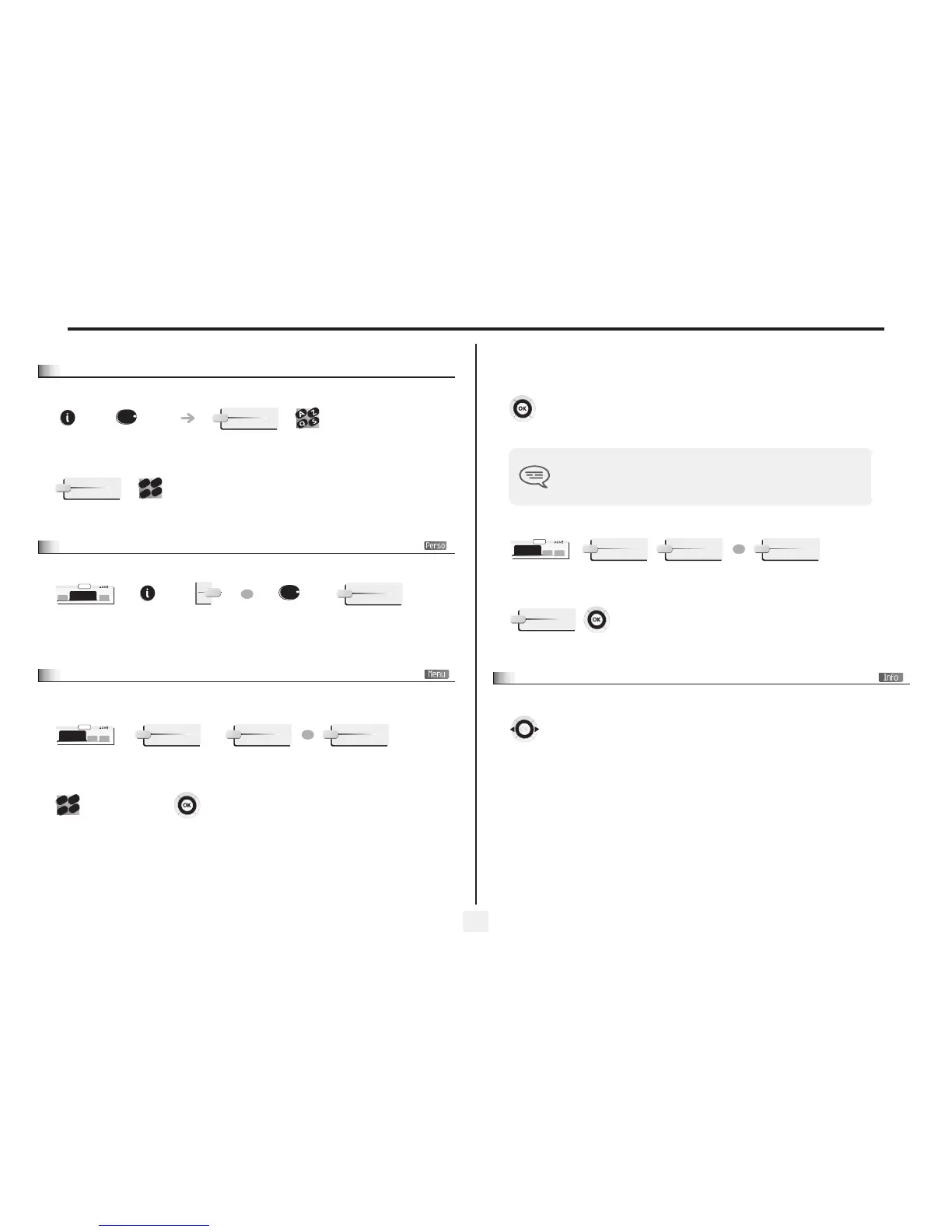Programming your telephone
29
8
8.9
Programming direct call keys (F1 and F2 keys)
8.10
Erase a programmed key
8.11
Programming an appointment reminder
You can define the time of a temporary reminder (one in 24 hours) or a permanent reminder (every day at the same time).
press a programmable
key (F1 or F2)
enter the name
enter the number
Name
Number
2
6
5
3
ab c
def
jkl
m
n
• At the programmed time, your telephone rings:
• To cancel your reminder request:
8.12
Identify the terminal you are on
The number of your telephone is displayed on the 'Info' page.
If you are in conversation, the display flashes and an audio tone is generated. After
three calls without reply, a temporary request is cancelled but a permanent request
remains in memory.
If your calls are diverted to another terminal, the diversion is not applied to the
reminder call.
reach the 'Menu'
page
select the type of appointment (temporary or
permanent)
menu
10:30
Appointment
Temporary
OR
Permanent
Clear
Access the Info page using the navigator.
