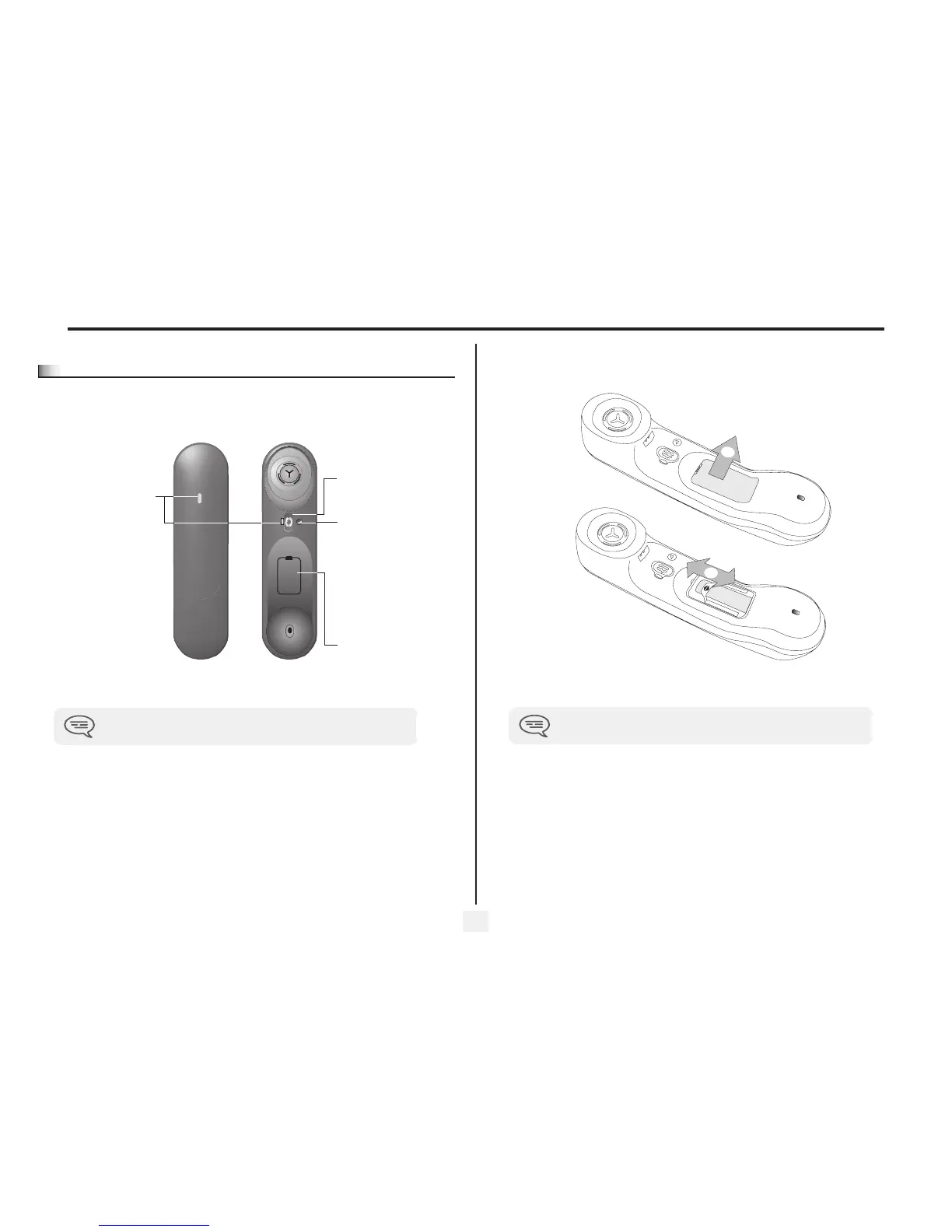Description of the screens and Bluetooth® handset
9
1
1.4
IP Touch Bluetooth® Wireless handset
(Only available on Alcatel-Lucent IP Touch 4068 Phone set)
Off-hook/On-hook and
Volume/Mute keys
LED
Green flashing: normal
operation.
Green steady: handset
charging.
Orange flashing: battery
charge low or handset
outside coverage zone.
Orange steady:
malfunction.
Off-hook/On-hook: press this
key to take or terminate a call
Volume/Mute:
• short successive
presses to change the
handset volume level (3
levels)
• long press to ensure
your correspondent no
longer hears you
Location of the batteries
The battery recharges when the Bluetooth® handset is on its base.
• Presentation of the battery pack:
If the Bluetooth® handset is on its base, you do not need to press the Off-hook/On-
hook key to take or terminate the call. Just off-hook/on-hook the Bluetooth® handset.
2
1
