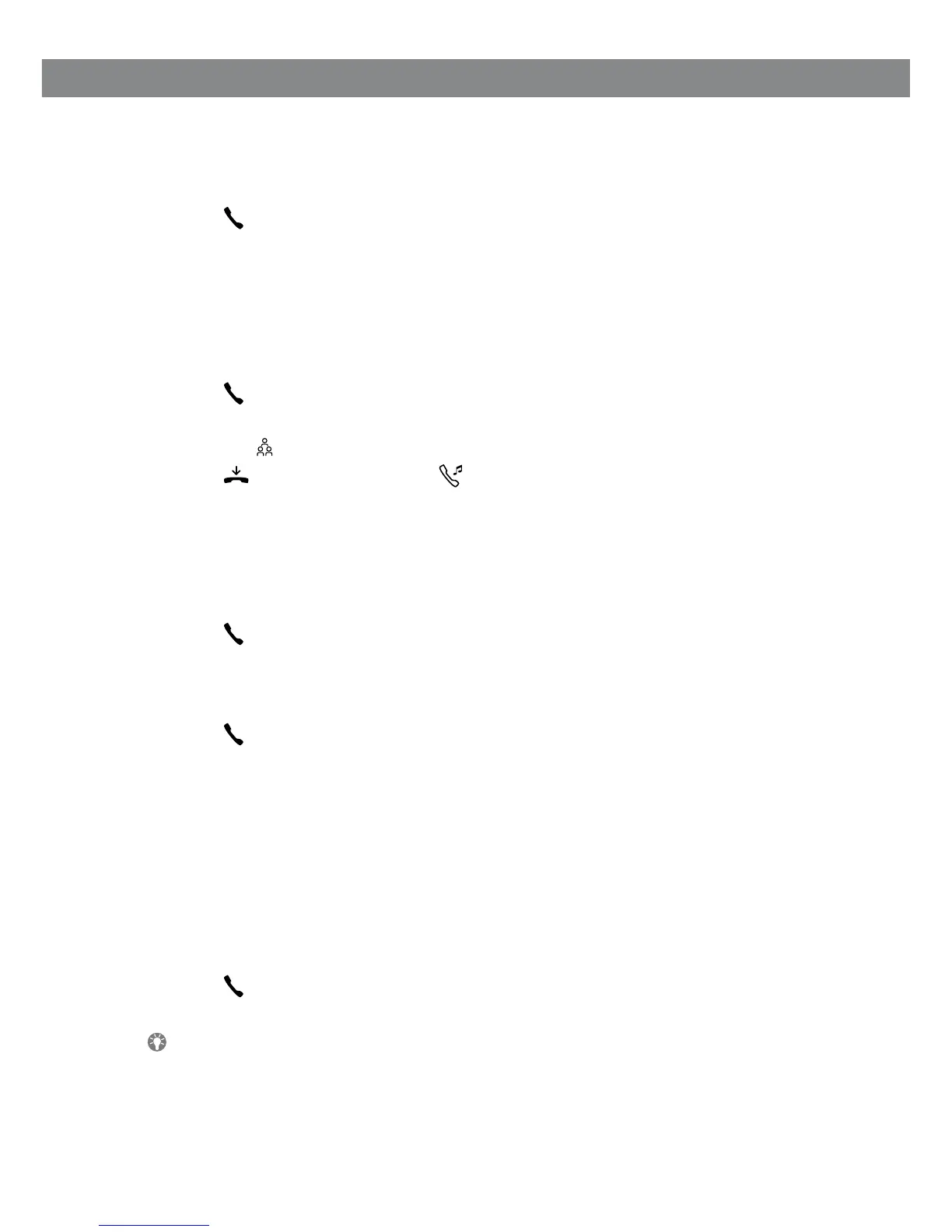8
ANSWERING CALLS
A ring tone is heard and the blue LEDs start ashing.
Press to answer.
The LEDs show a steady blue light.
ANSWERING CALLS ON HOLD
If a call is made to the conference phone during another call, you will hear a double
tone, INCOMING CALL will be displayed on the screen and the blue LEDs start ashing.
Press to answer.
The original call will automatically be put on hold.
Press the (Conference) button to connect the calls.
Press to end the new call and (Hold) to reconnect the original call.
Use the line menu (See page 12) to switch between the calls.
MAKING CALLS
Dial the number.
Press .
The number is called and the LEDs show a steady blue light. The duration of the call is shown
on the display screen.
Or:
Press .
Dial the number and press OK to conrm.
The number is called and the LEDs show a steady blue light. The duration of the call is shown
on the display screen.
REDIALLING
Press an arrow button.
The last number that you dialled appears on the display screen.
Use the arrow buttons to scroll through the call list.
Press .
The number you have selected is dialled.
You can delete the call list by scrolling to the end of the list and pressing OK when
the question “CLEAR LIST?” appears.
ANSWERING AND MAKING CALLS
