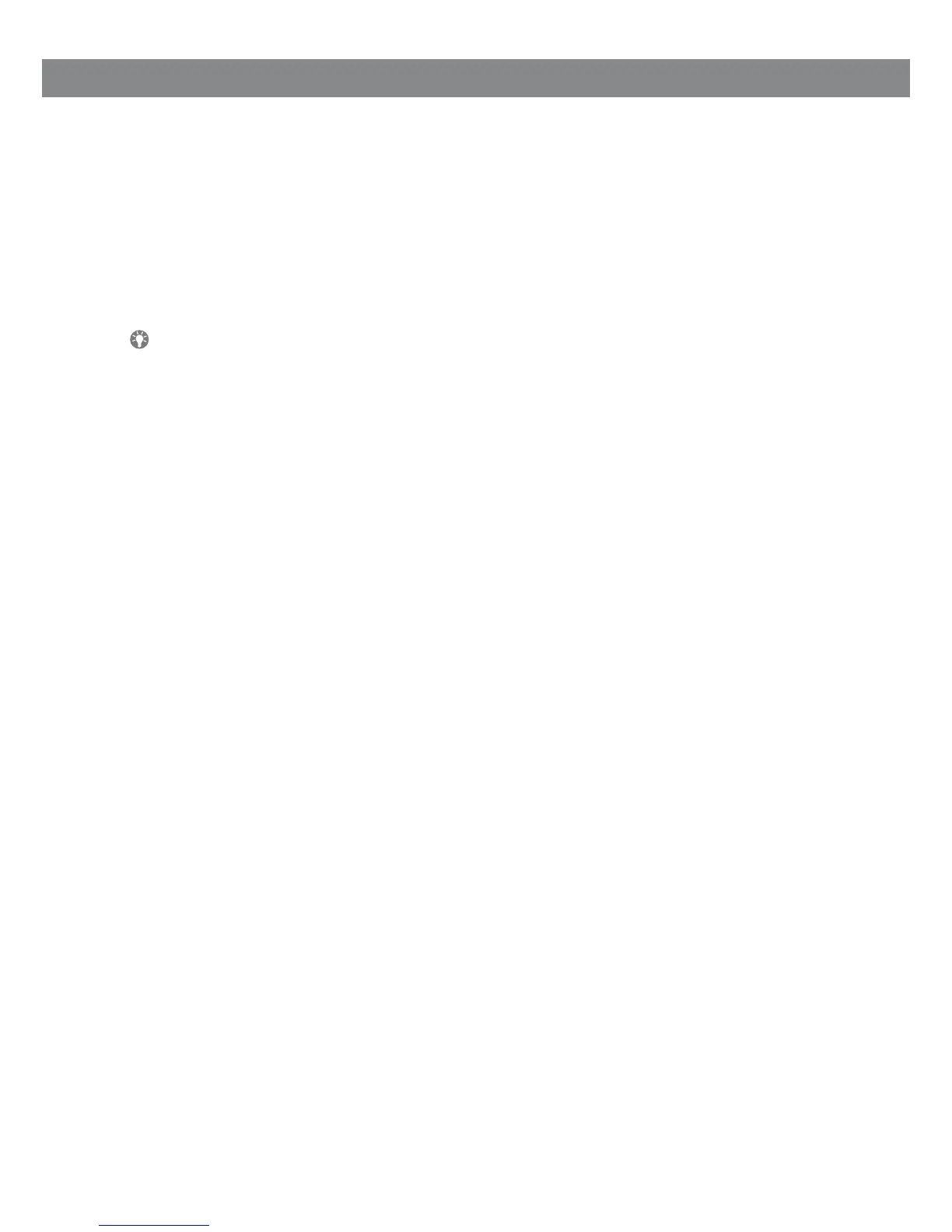15
CHANGING THE PROFILE NAME AND PASSWORD
Log in to OmniTouch 4135 IP, see pages 33–34.
Select Settings > Basic.
Click on the Edit button under the heading Proles.
Enter a name and a new PIN code.
Click on Set and save your settings by clicking on Save.
Make a note of the name and PIN code and keep them in a safe place. The adminis-
trator is able to reset the settings.
PROFILES
