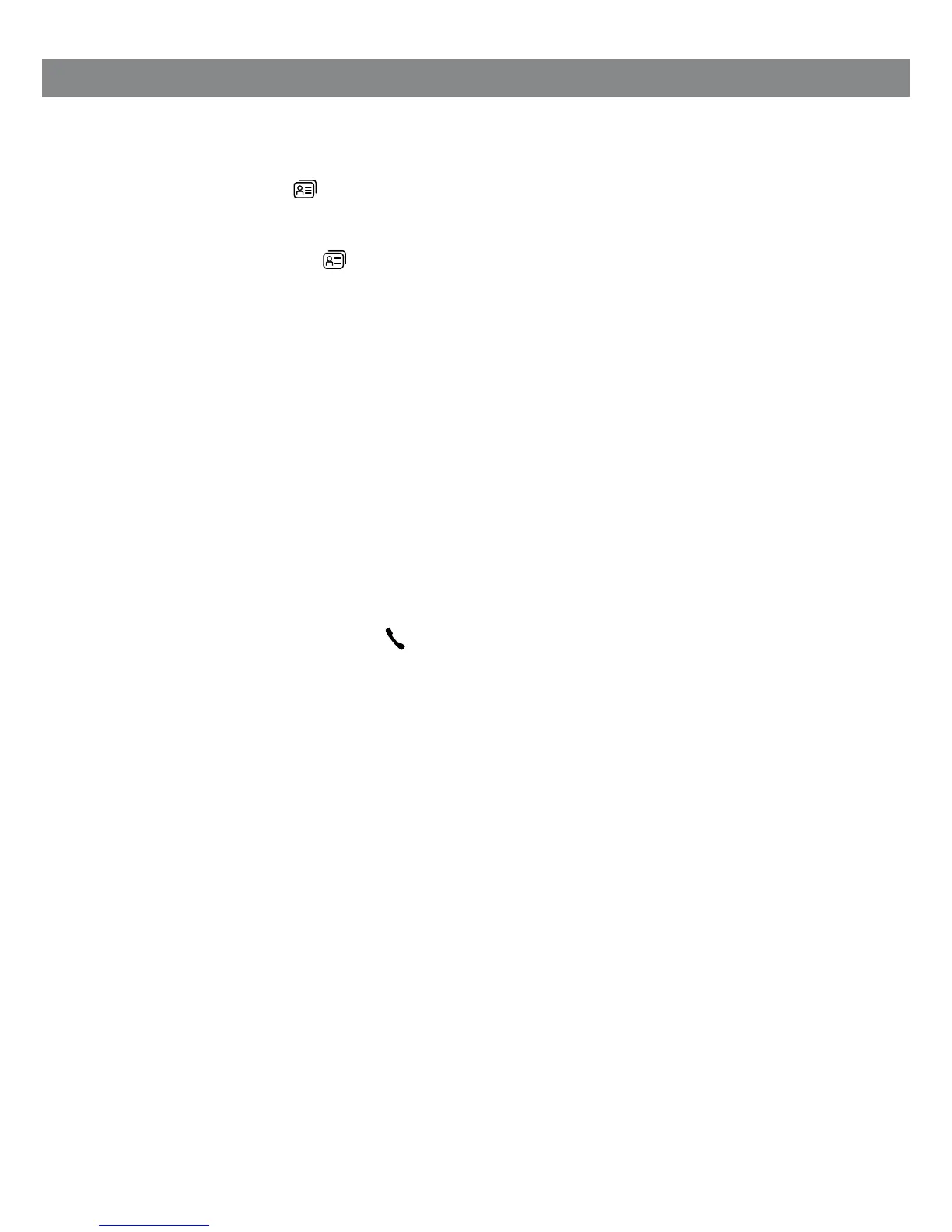19
EXTERNAL PHONEBOOK (LDAP)
SEARCH FOR AND CALL A CONTACT
Press the button (Contacts) or select MENU > EXT. PHONEBOOK (3).
OmniTouch 4135 IP contacts the database, which sends all the contacts. The rst 20 are shown
in OmniTouch 4135 IP (with standard default settings).
Note that the button (Contacts) opens the external LDAP directory instead of
the internal phonebook when LDAP is activated by the Administrator.
Enter one or more search characters to lter the list.
The number of hits in the database is reduced for each character you enter.
If the > sign is visible before the information on the number of hits, it means that
there are more contacts available but they are not shown.
Enter search characters, until the number of hits is low enough for you to nd the
contact you want easily.
You can delete an incorrect character with the key C.
Please turn to page 4 for instructions on how to use the keypad to enter text.
Mark the contact you want by using the arrow keys and open it by pressing OK.
If you regret your search, you can press C to return to the search results or MENU to
nish the search.
Mark the number you want to dial (if several telephone numbers are displayed for
the contact) and press OK or .
The number you have selected is dialled.
