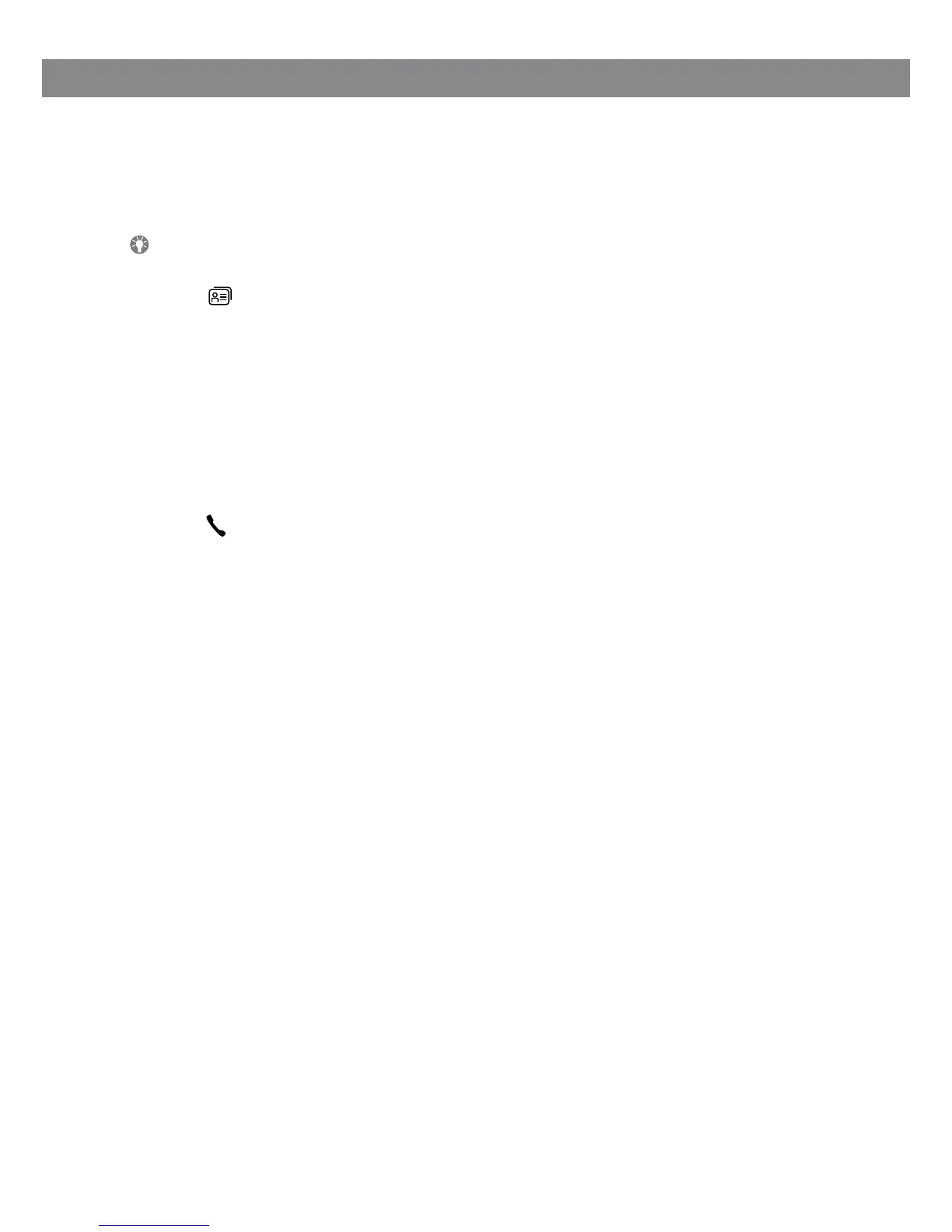9
CALLING FROM THE PHONEBOOK
Please turn to page 16 for instructions on adding and updating contacts in the phone-
book.
OmniTouch 4135 IP also supports an external phonebook in the form of a catalog
server (LDAP server). Read more on page 18.
Press (Contacts).
The phonebook appears on the display screen. The pre-programmed names appear in alphabeti-
cal order.
Or:
Press and hold down a number button for two seconds.
The phonebook appears on the display screen. The pre-programmed names appear in alphabeti-
cal order, starting with the number button’s rst letter.
Use the arrow buttons to mark the name in the phonebook.
Press .
The number you have selected is dialled.
It is also possible to access the phonebook through MENU > PHONEBOOK >
SEARCH CONTACT. If LDAP is enabled, this is the only way to open the local
phonebook.
ANSWERING AND MAKING CALLS
