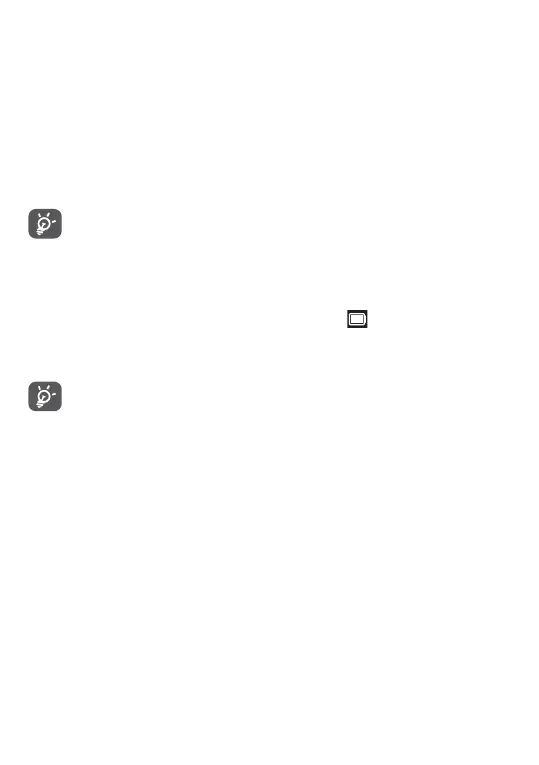17
1�2 Getting started
1�2�1 Setting up
Inserting or removing the SIM/microSD card
You must insert your SIM card to make phone calls. You do not need
to power off your phone before inserting or removing the SIM card as
this phone supports hot swap.
Your phone only supports nano-SIM cards. Do not attempt to
insert other SIM types such as a standard or micro card;
otherwise this may cause damage to your phone.
Charging the battery
You are advised to fully charge the battery (
). Charging status is
indicated by how full the battery icon is displayed on screen. The
battery icon will fill as the phone is charging.
There are a few ways you can reduce power consumption and
energy waste when the battery is fully charged. Some examples
include disconnecting your charger from the plug, switching off
GPS, Bluetooth or other background-running applications while
not in use, reducing the backlight time, etc.
1�2�2 Powering on your phone
Hold down the End/Power key until the phone powers on. Then,
unlock your phone if necessary and confirm. The Home screen is
displayed.
If you do not know your passcode or forgot it, contact your network
operator. Be sure to write down your passcode and keep it in a secure
place.
