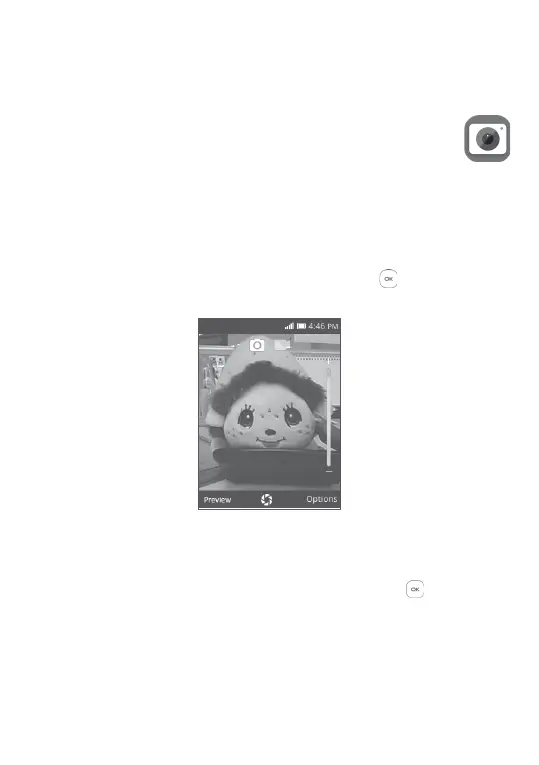35
5
Multimedia applications ����������
5�1 Camera �����������������������������������������������������������������
Your cellphone is fitted with a Camera and a Camcorder for taking
photos and shooting videos.
Before using the Camera or Camcorder, be sure to remove the
protective lens cover to avoid it affecting your picture quality.
To access this function, press the Center Soft key
from the Home
screen and select Camera�
To take a picture
The screen acts as the viewfinder. Position the object or landscape
in the viewfinder, and press the Center Soft Key
or Camera
Key on the right side of the phone to take the picture which will be
automatically saved.
Before taking a picture, you can adjust a number of settings.
