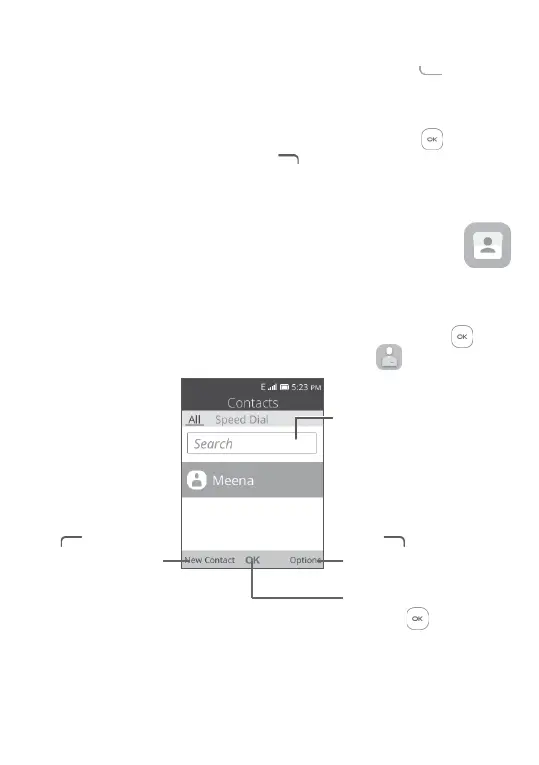24
2�2 Call log
You can access your call log by pressing the Call key from the
Home screen or app list to view Missed calls, Outgoing calls and
Incoming calls.
Select a contact or number and press the Center Soft key
to launch
a new call. Press the Right Soft key to access a variety of options.
You can view detailed information of the call, send a Message to the
contact or number, or edit your call log.
2�3 Contacts ���������������������������������������������������������������
Contacts enables quick and easy access to the contact you want to
reach.
You can access this function by pressing the Center Soft key
from
the Home screen and selecting the Contacts icon
.
Press the Right Soft
key to access
more options
Press the Left Soft
key
to create a
new contact
Press the Center
Soft key
to enter
contact detail
Search in Contacts
