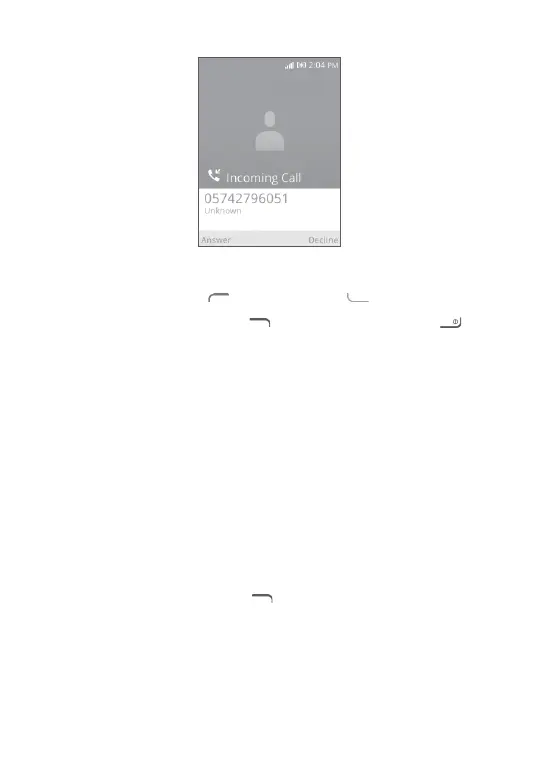23
2�1�2 Answering or rejecting a call
When you receive a call:
• Press the Left Soft key
or the Call key to answer;
• Press the the Right Soft key
or the End/Power key key to
reject.
To mute an incoming call, press the Volume up/down key.
2�1�3 Calling your voicemail
Your voicemail is provided by your network to allow callers to leave
messages. It works like an answering machine that you can access at
any time.
To access your voicemail, press and hold the "1" key. To view your
voicemail, go to the Contacts screen and select Speed Dial. Then,
select Voice Mail > Change Voice Mail Number, and then you can edit
the voicemail number.
Finally, press the Right Soft key
to save.
