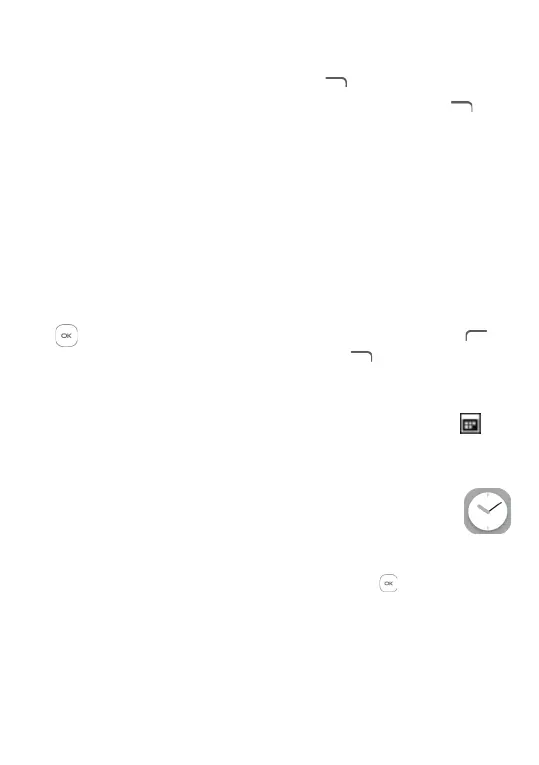32
• Fill in all required information for this new event. If it is a whole-day
event, you can select All-day Event.
• When finished, press the Right Soft key
to save.
• More options are available by pressing the
Right Soft key from
the Calendar main screen:
• Go to date
To go to a specific date.
• Search
Search the event or schedule you added on
the Calendar.
• Settings
To set a series of Calendar settings.
4�1�3 To delete or edit an event
To delete or edit an event, select the event and press the Center Soft
key to enter its details screen. Then, press the Left Soft key to
delete the event, and press the Right Soft key to edit.
4�1�4 Event reminder
If a reminder is set for an event, the upcoming event icon will
appear on the Status bar as a notification when the reminder time
arrives.
4�2 Alarm ��������������������������������������������������������������������
Your cellphone has a built-in alarm.
To access this function, press the Center Soft key
from the Home
screen and select Alarm.
