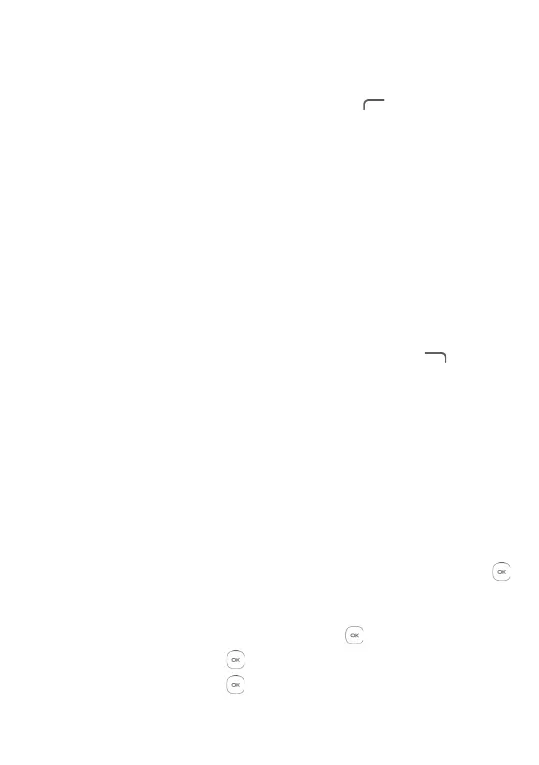33
4�2�1 Alarm
To set an alarm
From the Clock screen, press the Left Soft key
to to add a new
alarm. The following options will appear:
• Time
Press to set the alarm time.
• Repeat
Select the days you want your alarm to go off.
• Sound
Select a ringtone for the alarm.
• Vibrate
Press to activate vibration.
• Alarm name
Press to enter a name for the alarm.
To adjust alarm settings
More options are available by pressing the Right Soft key
from the
Clock screen:
• Edit
Press to edit alarm.
• Delete
Press to delete alarm.
• Settings
Press to set snooze time, volume, vibration and
sound.
4�2�2 Timer
From the Alarm screen, press the right side of the Center Soft key
to enter the Timer screen.
• Press the Navigation key to edit the hour, minute and second. When
you are finished, press the Center Soft key
to start timer.
• Press the Center Soft key
to stop the timer.
• Press the Center Soft key
again to restart the timer.
