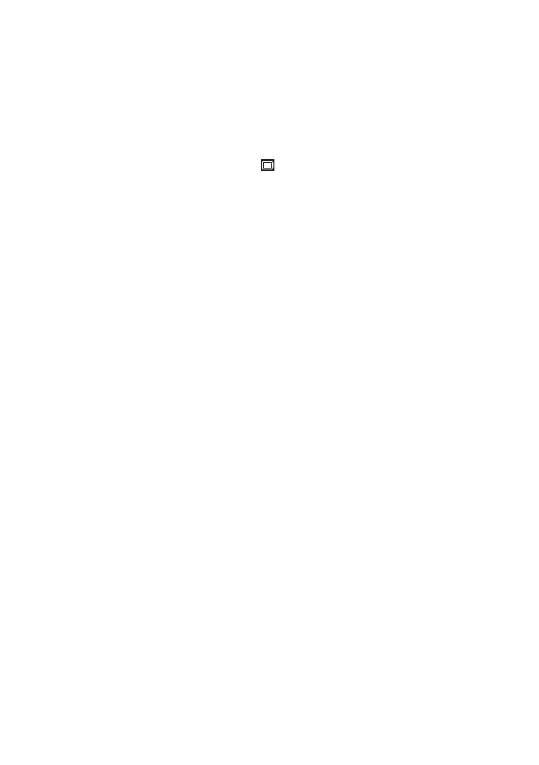51
9
Troubleshooting �������������������������
Before contacting the service center, you are advised to follow the
instructions below:
• Youareadvisedtofullycharge(
)thebatteryforoptimaloperation.
• Avoid storing large amounts of data in your phone as this may affect
its performance.
• Use the FOTA (Firmware Over The Air) Upgrade tool to update your
phone's software. To access Update phone, press Settings\Device\
Device Information\Update phone\Update Firmware.
My phone can't be switched on
• Check the battery power level. If you cannot see the power level,
charge for at least 20 minutes.
My phone has not responded for several minutes
• Restart your phone by pressing and holding the End/Power key.
• If your phone has a removable battery, remove the battery and
reinsert it, then restart the phone.
My phone turns off by itself
• When your phone turns off by itself, make sure that the End/Power
key is not accidentally pressed.
• Check the battery charge level.
My phone can't charge properly
• Make sure that you are using the proper charger that comes with
the phone.
• If your phone has a removable battery, make sure that your battery
is inserted properly and the battery terminal makes a good contact
with the phone. It must be inserted before plugging in the charger.
