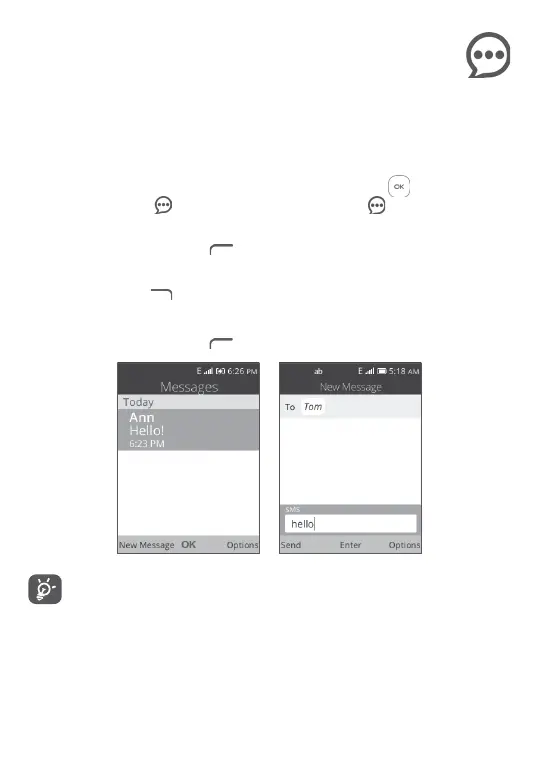28
3
Messages �������������������������������
You can create, edit and receive SMS and MMS with this phone.
3�1 Write a new message
• From the Home screen, press the Center Soft key and select the
Messages icon or press the Message Key directly from idle
screen to enter Messages.
• Press the Left Soft Key
to write text messages.
• Enter the phone number of the recipient in the To bar or press the
Right Soft Key
to add recipients.
• Press the Message bar to enter the text message.
• Press the Left Soft Key
to send the text message.
Special letters or characters (such as accented letters) will also
increase the size of the text message. If the text message goes
over the character limit, multiple SMS may be sent to your
recipient.
