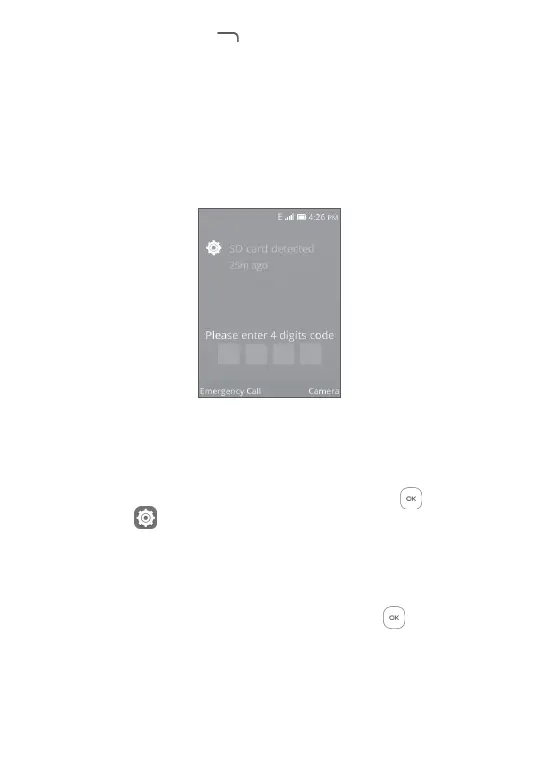19
• Press the
Right Soft key
to confirm.
To lock phone screen
Close the phone to lock the screen.
To unlock the phone screen
Open the phone to light up the screen, and enter your password to
unlock the screen.
1�3�3 Personalizing your Home screen
Wallpaper customization
From the Home screen, press the Center Soft key
, select the
Settings icon
and then press the Navigation Key to select
Personalization.
Press the Navigation key and select Display > Wallpaper. Select the
image location to browse from Wallpaper, Gallery or Camera.
Select a new image, and press the Center Soft key
to save. When
you exit to the Home screen, the new image will be displayed.
