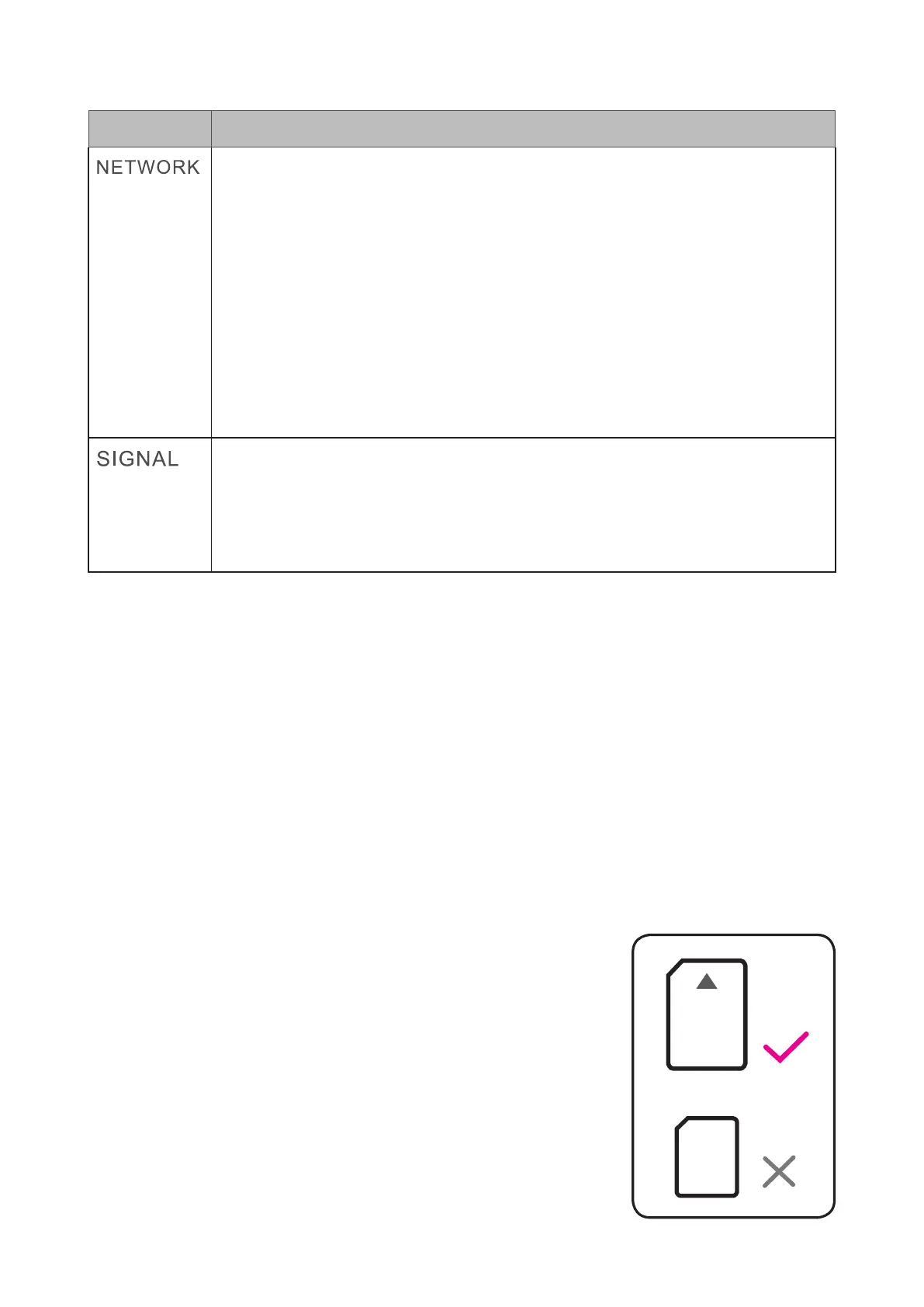7
Icon Description
• Solid yellow: Connected to 2G.
• Solid green: Connected to 3G.
• Solid blue: Connected to 4G.
• Solid Purple: Connected to a Ethernet network.
• Solid red: No Micro SIM available or the device is not
registered to the network.
• Flashing yellow: Registered to 2G.
• Flashing green: Registered to 3G.
• Flashing blue: Registered to 4G.
• Solid blue: Strong signal.
• Solid green: Middle signal
• Solid yellow: weak signal.
• Solid red: No signal.
Software Updates
When device download and install software updates, you will see the device
LEDs flash, cycling from > WIFI > > SIGNAL.
Do not power off the Cat7 Router during this time as it may result in your device
malfunctioning.
2.
2.1 Insert Micro SIM
Follow the 3 steps in the illustration below.
1) Open the Micro SIM slot cover.
2) Insert the Micro SIM into the SIM slot. (Only Micro
SIM card)
3) Close the Micro SIM slot cover.
Do not remove the Micro SIM when your Cat7 Router
is in use. Doing so will affect the performance of your
device, and data stored on the Micro SIM may be lost.
Micro
Nano
