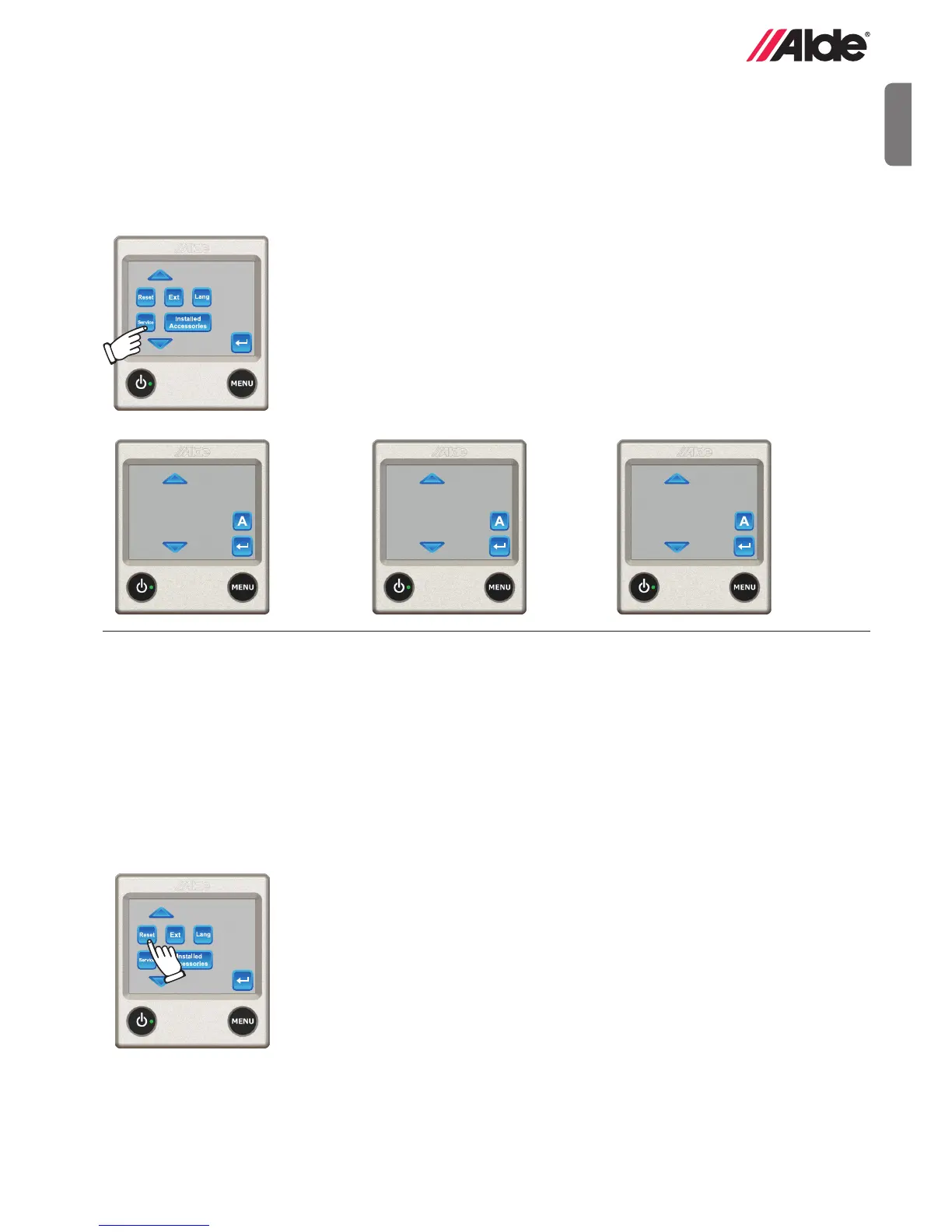13. SERVICE MENU & RESET
• SERVICE MENU
The Service menu is accessed by pressing Service (see gure A) The function shows the readings from the heating
system on the screen (gure B to D). The readings are updated once a second.
A.
Settings
4/4
B.
Service
Water Temp: 55° C
Glycol Temp: 80° C
Fan rotation: 0RPM
Current: 0.0A
Overheat: Deact
1/3
C.
Service
Ext Switch: deact
PCB Temp: 20° C
Boiler:
XXXX
Panel: XXXX
2/3
12VBat: XXXX
D.
Service
iNetBox: XXXX
AC: XXXX
3/3
• RESET
The panel can be reset to its factory settings by pressing Reset. After resetting, the panel will be set as follows:
Boiler – Off mode
Electrical operation – 1 kW
LPG heating – On mode
Interior temperature – 22 °C
Hot water – In normal mode
Other functions are switched off.
The functions that are checked under Installed functions (see 11) will not be affected by Reset.
Settings
4/4
