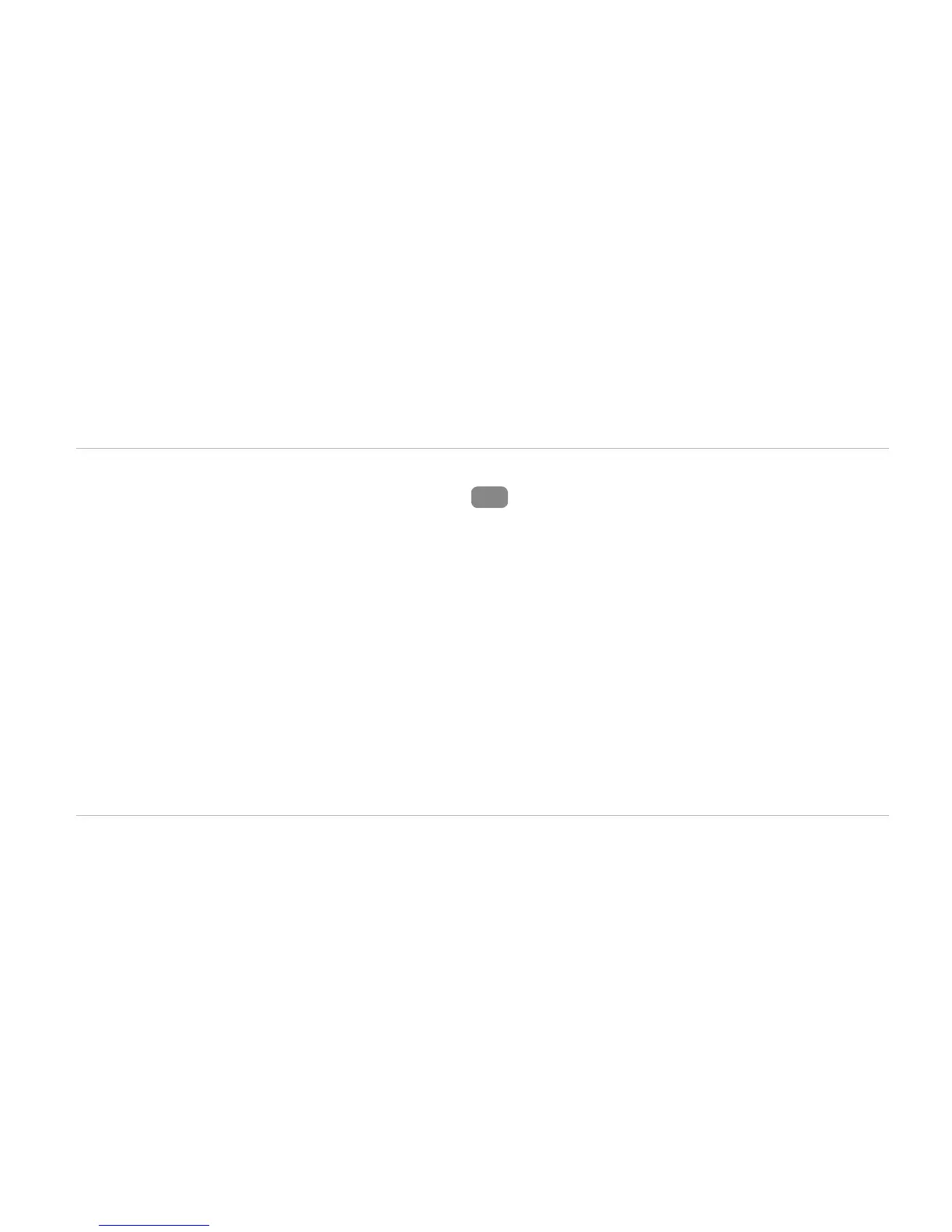1. Take the wristband out of the packaging.
2. Remove the protective foil from the display
3
.
3. Check to make sure that the delivery is complete (see Fig.A).
4. Check whether the wristband or individual parts are damaged. If this is the case, do not use the
wristband. Contact the manufacturer at the service address specified on the warranty card.
Functions
To reach your goals in terms of fitness, level of activity and sleep, you can use the wristband to
record your level of activity and sleeping habits. In the “Steps”, “Distance” and “Calories” modes,
a progress bar indicates how close you are to reaching your goals. Once you reach your goal, the
corresponding progress bar will blink and a sound will be emitted. You can set your goals with
the Crane Connect app. In order for you to determine the best target value, the Crane Connect
app will also specify the individual limits. The wristband has the following functions: