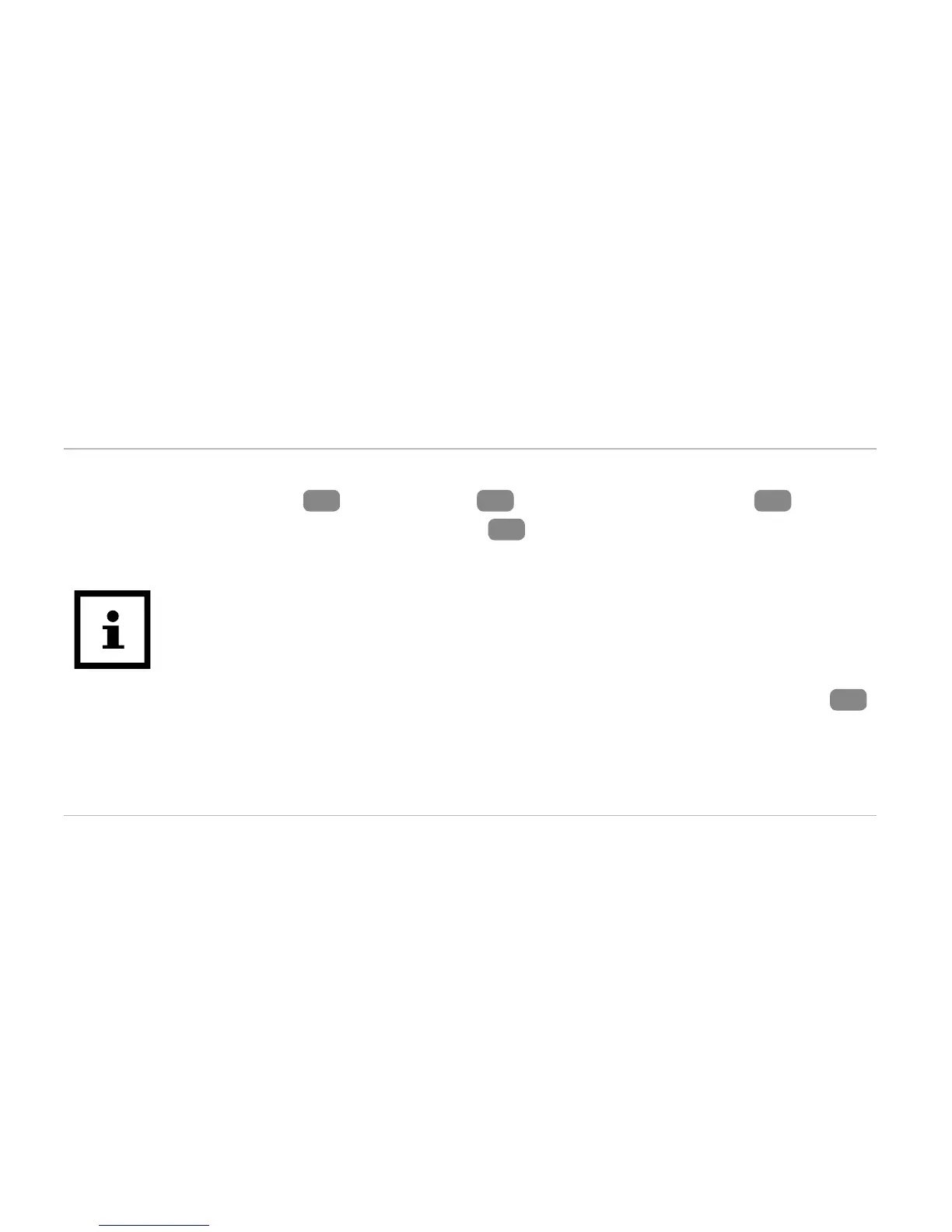Charging the rechargeable battery
1. Take the display module
2
out of the band
1
(see Fig.B) or out of the clip
5
.
2. Insert the display module into the USB charger
6
(see Fig.C).
3. Connect the USB charger e.g. to a computer.
You can also use a mains adapter with a USB port to charge it (not included in the
package contents).
To access the charge level of the rechargeable batteries on the display, push the menu button
4
for three seconds in time mode.
The charge status is indicated using the following symbols: