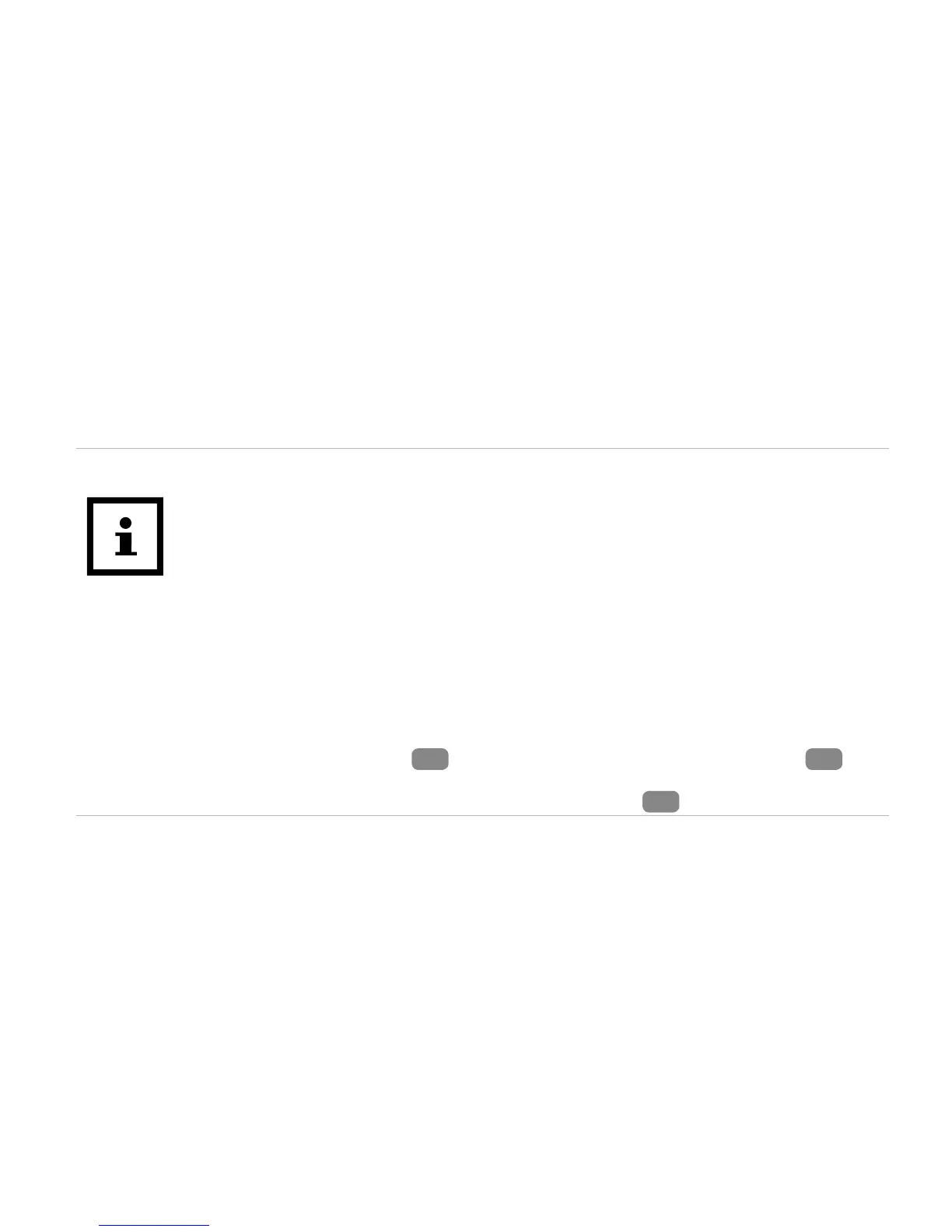Connecting the wristband with the Crane Connect app
Make sure that the Bluetooth® function on your smartphone has been activated.
1. Once the user settings are complete, return to the “All Settings” menu.
2. Select the icon “Activity Tracker”.
You can make further settings for optimal use of your wristband.
3. To connect the wristband with your smartphone, select “Connect” in the “Pairing” field.
A notification window will appear.
4. In this window, press “Pair now”.
Select “Pair?” on the display module
2
by pushing and holding the menu button
4
down for approx. two seconds in time mode.
First the battery icon and then “Pair?” will appear on the display
3
.