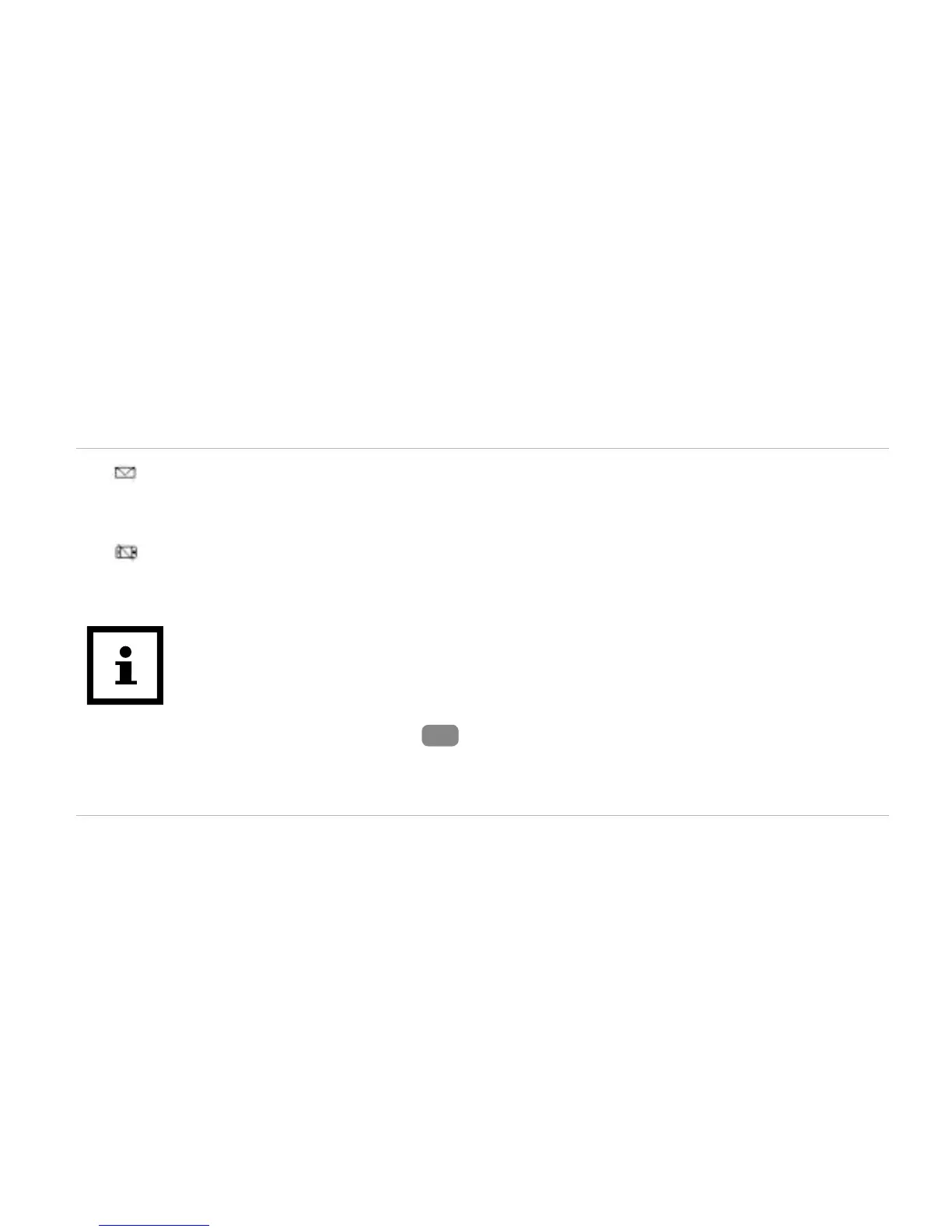The symbol will appear if you have enabled “Display” in the settings.
If the Bluetooth® connection between the wristband and smartphone or tablet is interrupted,
the wristband will notify you with the signals configured in the app.
The
symbol will appear if you have enabled “Display” in the settings.
Displaying notifications
An interrupted Bluetooth® connection is automatically restored as soon as you are
within range of your smartphone or tablet. In this case, the wristband will synchro-
nise the incoming notification with the smartphone or tablet.
1. In time mode, push the menu button
4
to access notification mode.
• If you have received notifications, the corresponding symbol will be shown.
• If you have not received any notifications, “No notification” will appear.