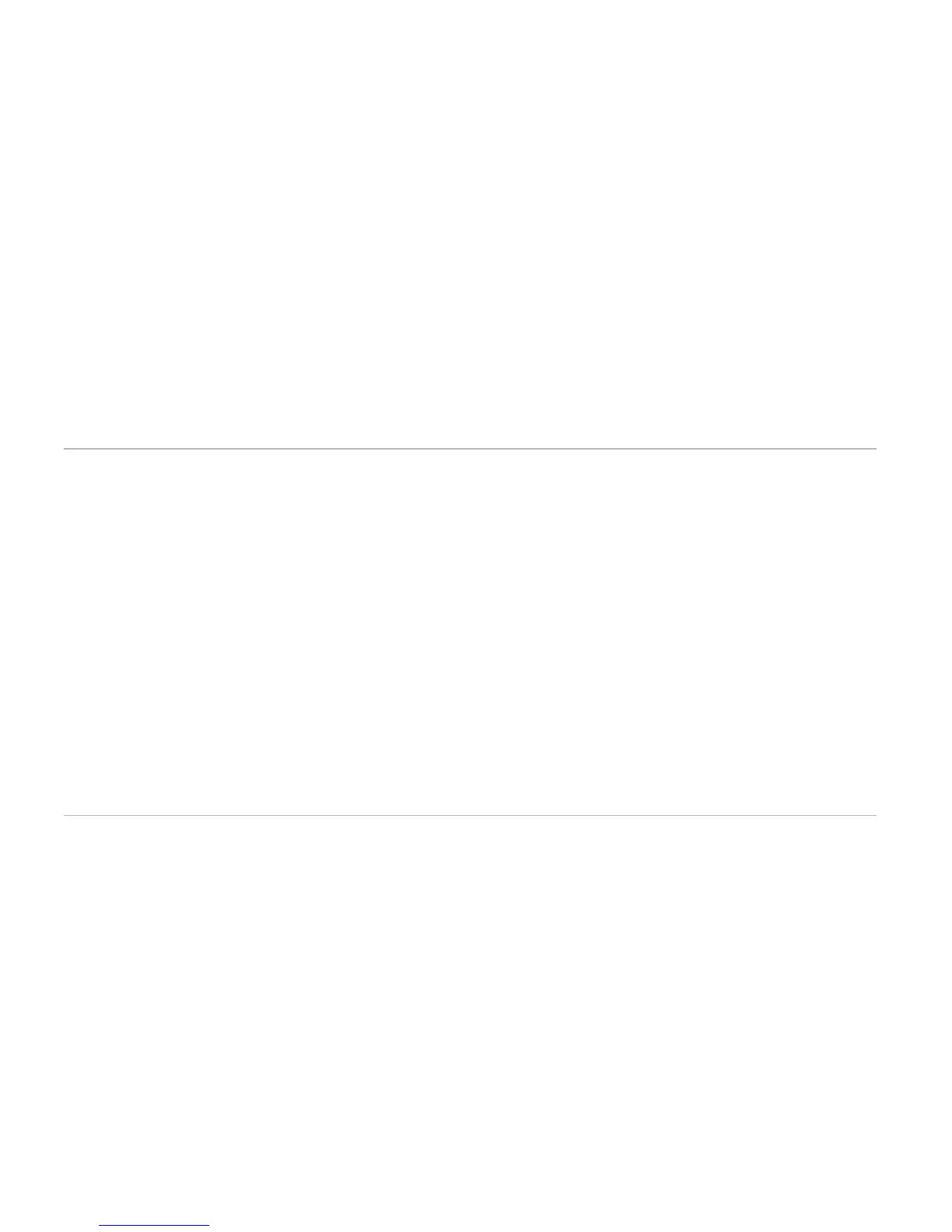2. Push the menu button again for 2 seconds to display the last 10 notifications.
• The notifications will be displayed in chronological order.
• Each notification will be shown for 3 seconds.
• You can also manually access the notifications by pushing the menu button.
• Push the menu button again to return to notification mode.
Using the wristband without the Crane Connect app
You can also use the wristband without the Crane Connect app. In the process, keep in mind that
the personal data of an average user is used to determine the calories burned and the distance.
As a result, your actual results may differ from the determined results.
Without the Crane Connect app, your data can only be shown for the current day. The data can
only be permanently stored and displayed once the data has been transferred and uploaded to
the website while you are connected to the Internet.