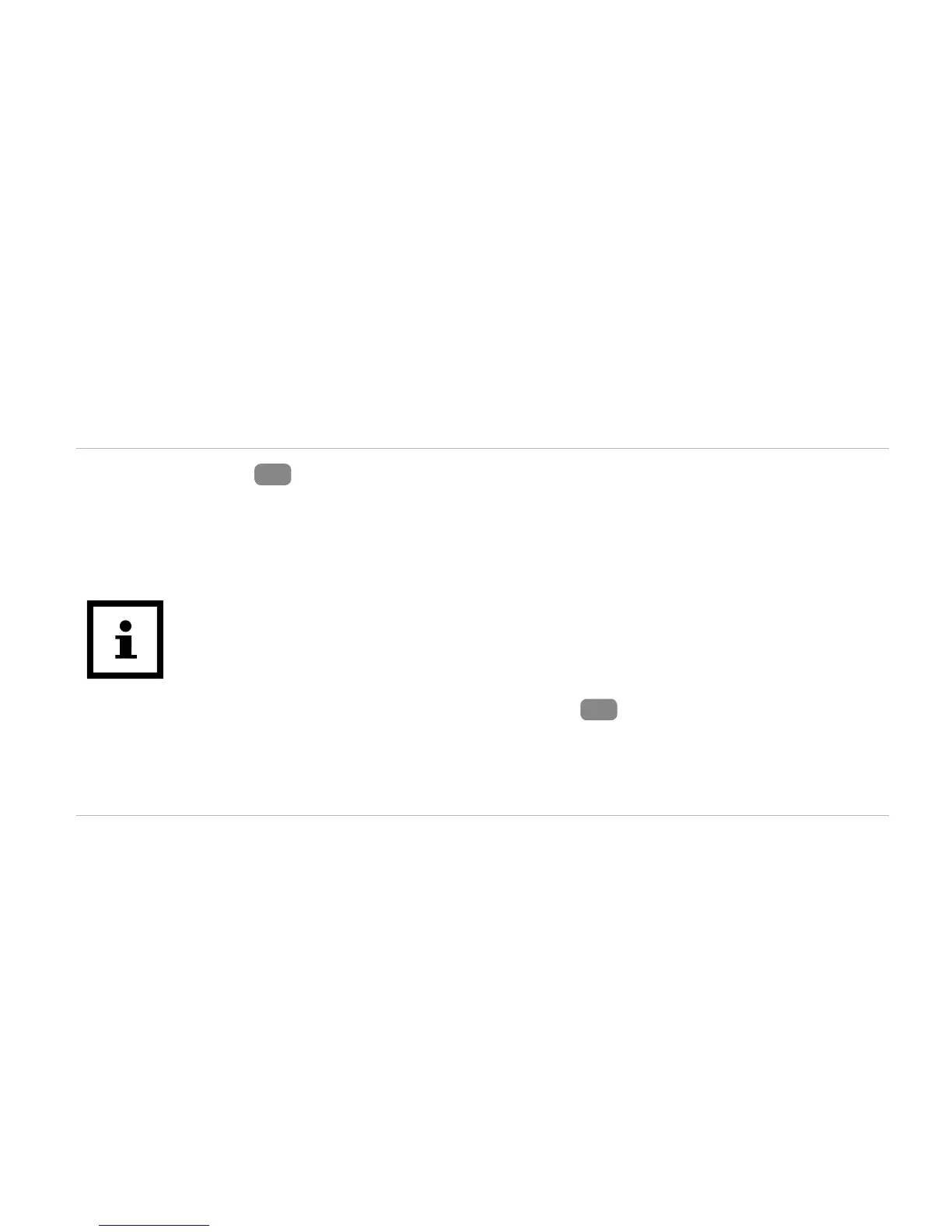− Or fasten the clip
5
with the display module e.g. on a trouser pocket, shirt, bra or belt.
Operation
Switching the display module on
Once you have activated the wristband as described in the chapter “Activating the
display module for the first time”, the chapter “Switching the display module on” is
only relevant when the wristband has been switched off.
− To switch the display module on, hold the menu button
4
down for 2 seconds.
“How are you?” will appear on the display.