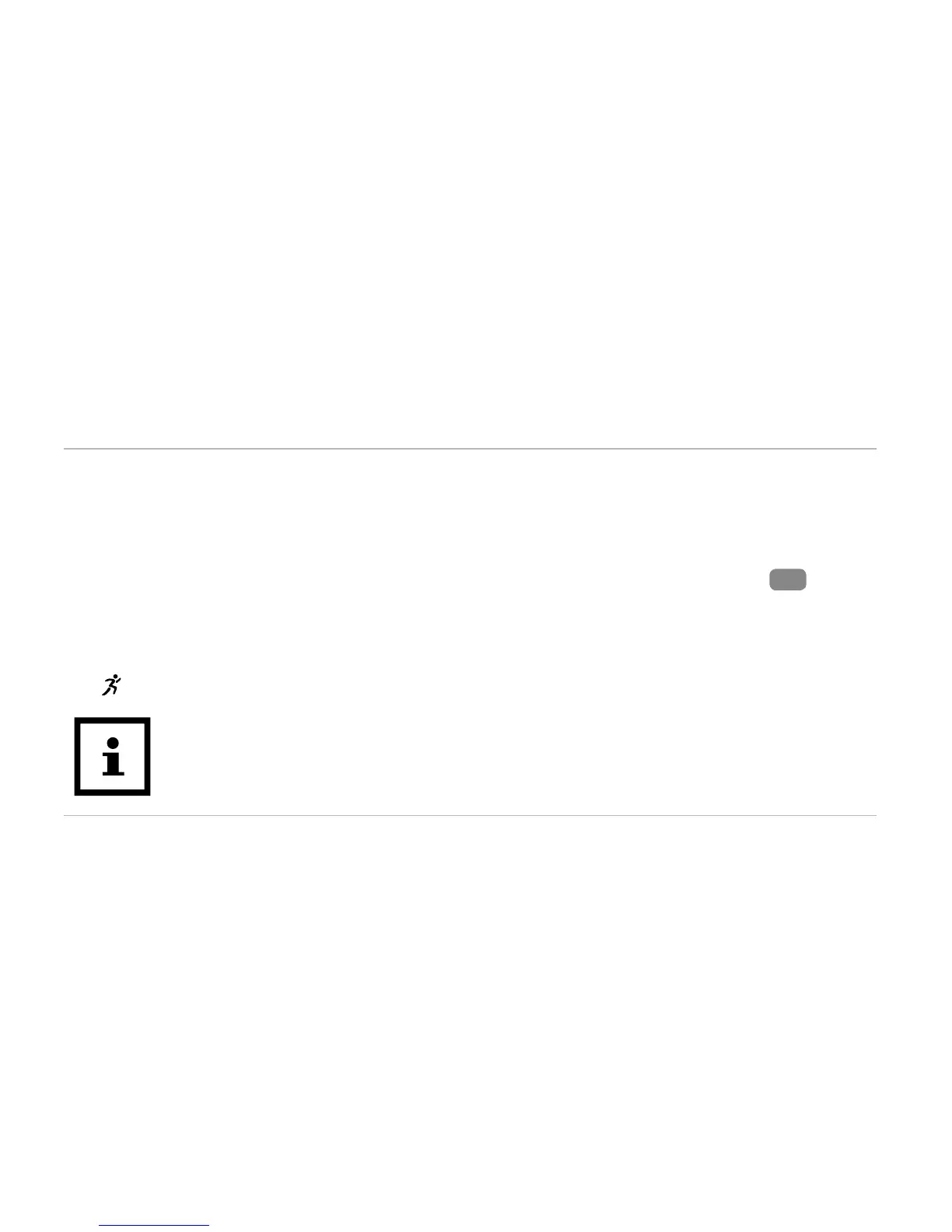Activating pulse and workout mode
If you start the pulse and workout mode, the initial pulse of 72bpm is shown. After a few seconds,
your current pulse will appear on the display. After 45 seconds, pulse measurement will stop and
the display will switch off. You can also start a workout in this mode:
1. To start your workout with pulse measurement, push and hold the menu button
4
down
for seconds.
“Start?” will appear on the display.
2. Push the menu button to start the workout.
“
START” will flash on the display for three seconds.
You can use the Crane Connect app to select one of three preset training zones
(health, fat burning and aerobic) as well as a user-defined training zone. A pulse
alarm can also be activated in the app which will be triggered if your pulse is out-
side the pulse range and if the max. pulse has been reached.