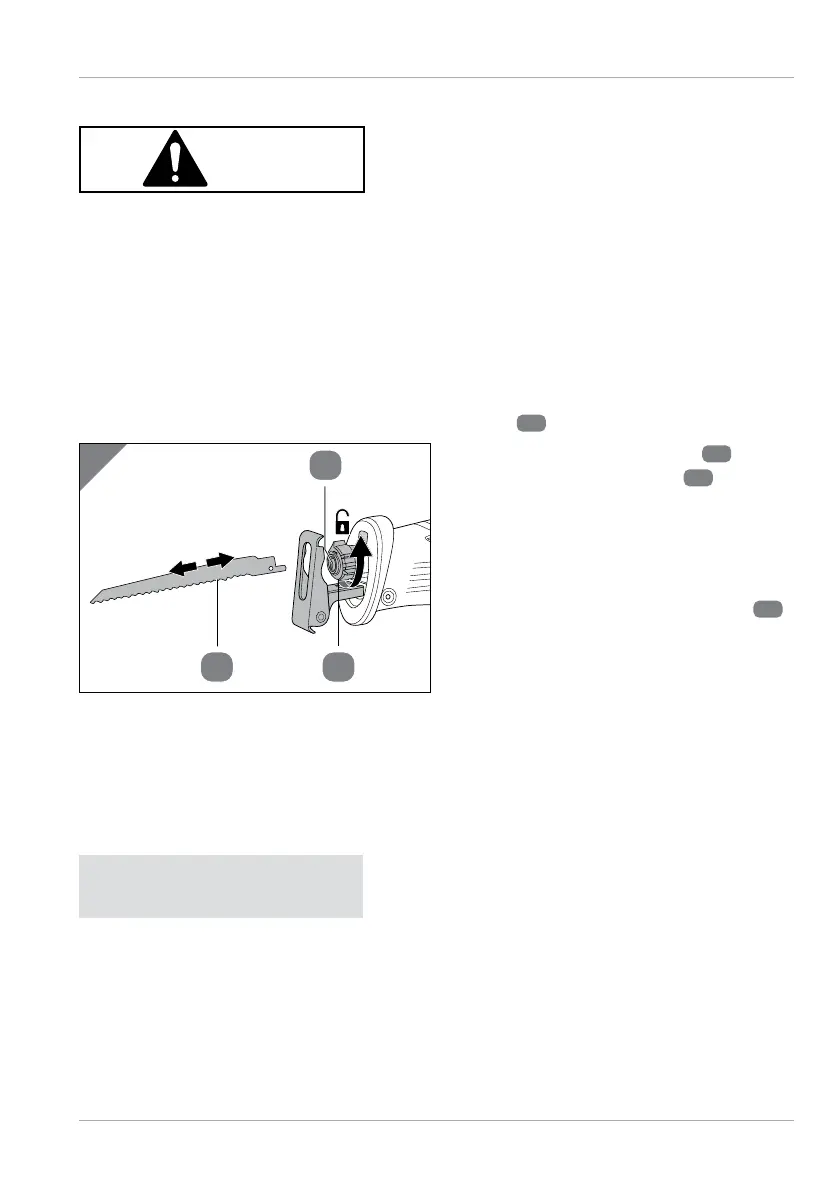Use
15
Inserting/changing the saw blade
CAUTION!
Risk of injury!
The saw blades are very sharp. Also, the saw blades can become hot during
sawing. Both of these issues can lead to injuries if you do not handle the product
carefully.
− Be extremely careful when inserting or changing the saw blade.
− Wear protective gloves when inserting or changing the saw blade.
1. Make sure that the product is disconnected from the mains.
2. Remove any saw dust from the saw blade holder
4
.
1
4
52
3. Open the saw blade holder
4
by
turning the rotary toggle
5
in the
direction of the arrow and hold it in
this position (see Fig. 1).
4. Remove any inserted saw blade from
the saw blade holder.
5. Slide the saw blade to be inserted
2
into the saw blade holder as far as it
will go.
6. Release the rotary toggle. The rotary toggle will automatically snap back into its
original position and close the saw blade holder clip.
The saw blade is now inserted or changed.
Adjusting the saw shoe
NOTICE!
Risk of damage!
If you use an unsuitable cutting depth, you may damage the product or the
workpiece.
− Before beginning sawing, set a suitable cutting depth for the workpiece
being sawed.
