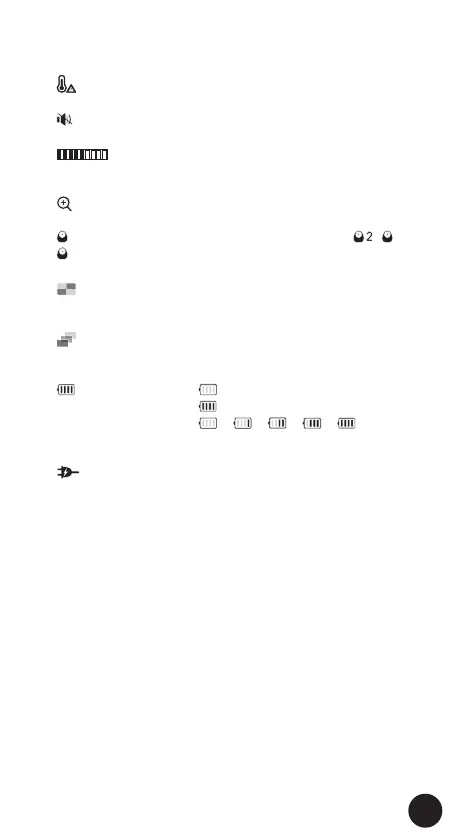31
21°C display of the temperature in the baby room
(‘21°C’ is an example)
illuminates when the temperature alert is enabled
volumesetto0(speakerswitchedo)
visual sound indication: the number of lit bars
indicates the sound volume from the baby room
illuminates when the zoom mode is enabled
this indicates which camera you’re viewing;
,
or
may also be shown in case of multiple cameras
the display is set to split view (all images simultane-
ously)
the display is set to scan view (all images one after the
other)
battery indication: battery is empty
battery is full
> > > > animation
while charging the battery
appears in the upper right corner when the adaptor is
connected and no or a faulty battery is inserted.